广告获取失败,未能查看原内容
点击广告图片10秒后,可查看原内容
由于CentOS7默认安装的是MariaDB,所以要添加MySQL的yum源,有些编译需要的devel包只有epel有,所以我们把epel源也一并添加
yum install -y wget
wget http://dl.fedoraproject.org/pub/epel/epel-release-latest-7.noarch.rpm
rpm -ivh epel-release-latest-7.noarch.rpm
rpm -Uvh http://rpms.famillecollet.com/enterprise/remi-release-7.rpm
yum clean all
yum makecache
yum -y install samba samba-client samba-common
smbpasswd -a root
1,命令模式
systemctl set-default multi-user.target
2,图形模式
systemctl set-default graphical.target
1、防止不必要的麻烦关闭 Selinux
setenforce 0
永久关闭,可以修改配置文件/etc/selinux/config,将SELINU置为disabled
sudo reboot
sudo passwd root
1、编辑/etc/gdm/custom.conf,修改以下两行:
[daemon]
AutomaticLoginEnable=true 这个修改为 true
AutomaticLogin=root 这个修改为 root
2、登录到桌面时,不要直接点击用户名,而是选择“not list",然后输入root,输入密码即可进入
root 帐号通过 SSH 登录
vi /etc/ssh/sshd_config
PermitRootLogin yes
PasswordAuthentication yes
systemctl restart sshd.service
1. CentOS7.0 telnet-server 启动的问题。
解决方法:
①、先检查CentOS7.0是否已经安装以下两个安装包:telnet-server、xinetd。命令如下:
rpm -qa telnet-server
rpm -qa xinetd
如果没有安装,则先安装。安装命令:
[root@master ~]# yum list |grep telnet
telnet-server.x86_64 1:0.17-59.el7 @base
telnet.x86_64 1:0.17-59.el7 base
[root@master ~]# yum install telnet-server.x86_64
[root@master ~]# yum install telnet.x86_64
[root@master ~]# yum list |grep xinetd
xinetd.x86_64 2:2.3.15-12.el7 @base
[root@master ~]# yum install xinetd.x86_64
安装完成后,将xinetd服务加入开机自启动:
systemctl enable xinetd.service
将telnet服务加入开机自启动:
systemctl enable telnet.socket
最后,启动以上两个服务即可:
systemctl start telnet.socket
systemctl start xinetd(或service xinetd start)
# default: yes
# description: The telnet server servestelnet sessions; it uses \
# unencrypted username/password pairs for authentication.
service telnet
{
flags = REUSE
socket_type = stream
wait = no
user = root
server =/usr/sbin/in.telnetd
log_on_failure += USERID
disable = no
}
[root@CentOS-Slave1 pam.d]# pwd
/etc/pam.d
[root@CentOS-Slave1 pam.d]# cat remote
#%PAM-1.0
#telent 远程root登陆允许
#auth required pam_securetty.so
auth substack password-auth
auth include postlogin
CentOS 7.0默认使用的是firewall作为防火墙,这里改为iptables防火墙。
1、关闭firewall:
systemctl stop firewalld.service #停止firewall
systemctl disable firewalld.service #禁止firewall开机启动
2、安装iptables防火墙
yum install iptables-services -y #安装
vi /etc/sysconfig/iptables #编辑防火墙配置文件
# Firewall configuration written by system-config-firewall
# Manual customization of this file is not recommended.
*filter
:INPUT ACCEPT [0:0]
:FORWARD ACCEPT [0:0]
:OUTPUT ACCEPT [0:0]
-A INPUT -m state --state ESTABLISHED,RELATED -j ACCEPT
-A INPUT -p icmp -j ACCEPT
-A INPUT -i lo -j ACCEPT
-A INPUT -p tcp -m state --state NEW -m tcp --dport 22 -j ACCEPT
-A INPUT -p tcp -m state --state NEW -m tcp --dport 25 -j ACCEPT
-A INPUT -p tcp -m state --state NEW -m tcp --dport 110 -j ACCEPT
-A INPUT -p tcp -m state --state NEW -m tcp --dport 80 -j ACCEPT
-A INPUT -p tcp -m state --state NEW -m tcp --dport 8080 -j ACCEPT
-A INPUT -p tcp -m state --state NEW -m tcp --dport 8888 -j ACCEPT
-A INPUT -p tcp -m state --state NEW -m tcp --dport 9000 -j ACCEPT
-A INPUT -p tcp -m state --state NEW -m tcp --dport 10000 -j ACCEPT
-A INPUT -j REJECT --reject-with icmp-host-prohibited
-A FORWARD -j REJECT --reject-with icmp-host-prohibited
COMMIT
:wq! #保存退出
systemctl restart iptables.service #最后重启防火墙使配置生效
systemctl enable iptables.service #设置防火墙开机启动
5). 复制
「yw」:将光标所在之处到字尾的字符复制到缓冲区中。
「#yw」:复制#个字到缓冲区 www.2cto.com
「yy」:复制光标所在行到缓冲区。
「#yy」:例如,「6yy」表示拷贝从光标所在的该行"往下数"6行文字。
「p」:将缓冲区内的字符贴到光标所在位置。注意:所有与"y"有关的复制命令都必须与"p"配合才能完成复制与粘贴功能。
安装webmin
yum -y install openssl perl perl-Encode-Detect perl-Net-SSLeay perl-IO-Tty perl-Crypt-SSLeay
删除perl模块时先用如下命令查看perl的文件夹,然后直接删除文件或文件夹:
perl -e 'print join "\n",@INC'
测试perl模块是是否安装成功,用下面命令,无提示表示成功:
perl -e 'use Net::SSLeay'
wget https://prdownloads.sourceforge.net/webadmin/webmin-1.881-1.noarch.rpm
rpm -ivh webmin-1.881-1.noarch.rpm
二、安装postfix
1、安装编译及其他所需要的包,我这总共有124个包需要安装,mysql-server比较大,速度也比较慢
yum install -y nginx vim gcc gcc-c++ openssl openssl-devel ntpdate db4-devel bzip2 php-mysql cyrus-sasl-md5 perl-GD perl-DBD-MySQL perl-GD perl-CPAN perl-CGI perl-CGI-Session cyrus-sasl-lib cyrus-sasl-plain cyrus-sasl cyrus-sasl-devel libtool-ltdl-devel telnet mail libicu-devel mysql mysql-devel mysql-server
Error: Package: akonadi-mysql-1.9.2-4.el7.x86_64 (@anaconda)
Requires: mariadb-server
Removing: 1:mariadb-server-5.5.44-2.el7.centos.x86_64 (@anaconda)
mariadb-server = 1:5.5.44-2.el7.centos
Obsoleted By: mysql-community-server-5.6.34-2.el7.x86_64 (mysql56-community)
Not found
Updated By: 1:mariadb-server-5.5.50-1.el7_2.x86_64 (updates)
mariadb-server = 1:5.5.50-1.el7_2
Available: 1:mariadb-server-5.5.47-1.el7_2.x86_64 (updates)
mariadb-server = 1:5.5.47-1.el7_2
yum -y remove mariadb-libs
然后重新安装
yum install -y nginx vim gcc gcc-c++ openssl openssl-devel ntpdate db4-devel bzip2 php-mysql cyrus-sasl-md5 perl-GD perl-DBD-MySQL perl-GD perl-CPAN perl-CGI perl-CGI-Session cyrus-sasl-lib cyrus-sasl-plain cyrus-sasl cyrus-sasl-devel libtool-ltdl-devel telnet mail libicu-devel mysql mysql-devel mysql-server
2、编译安装postfix
1、卸载系统自带的postfix,删除postfix用户,重新指定uid、gid创建新用户postfix,postdrop
yum remove postfix -y
userdel postfix
groupdel postdrop
groupadd -g 2525 postfix
useradd -g postfix -u 2525 -s /sbin/nologin -M postfix
groupadd -g 2526 postdrop
useradd -g postdrop -u 2526 -s /sbin/nologin -M postdrop
2、下载源码包并解压编译
wget ftp://ftp.cuhk.edu.hk/pub/packages/mail-server/postfix/official/postfix-3.3.0.tar.gz
tar xf postfix-3.3.0.tar.gz
cd postfix-3.3.0
make makefiles 'CCARGS=-DHAS_MYSQL -I/usr/include/mysql -DUSE_SASL_AUTH -DUSE_CYRUS_SASL -I/usr/include/sasl -DUSE_TLS ' 'AUXLIBS=-L/usr/lib64/mysql -lmysqlclient -lz -lrt -lm -L/usr/lib64/sasl2 -lsasl2 -lssl -lcrypto'
make && make install
make install的时候会有个交互式的界面,自定义一些目录,我们这里只更改第二项临时文件目录,其他的全部默认。
Please specify the prefix for installed file names. Specify this ONLY
if you are building ready-to-install packages for distribution to OTHER
machines. See PACKAGE_README for instructions.
install_root: [/]
Please specify a directory for scratch files while installing Postfix. You
must have write permission in this directory.
tempdir: [/root/postfix-3.0.1] /tmp/extmail
…………………………
…………………………
shlib_directory: [no]
Please specify the final destination directory for non-executable files
that are shared among multiple Postfix instances, such as postfix-files,
dynamicmaps.cf, as well as the multi-instance template files main.cf.proto
and master.cf.proto.
meta_directory: [/etc/postfix]
3、更改目录属主属组
chown -R postfix:postdrop /var/spool/postfix
chown -R postfix:postdrop /var/lib/postfix/
chown root /var/spool/postfix
chown -R root /var/spool/postfix/pid
4,修改postfix的配置文件
[root@localhost ~]# vim /etc/postfix/main.cf
myhostname = mail.everyoo.com //设置主机名
mydomain = everyoo.com //指定域名
myorigin = $mydomain //指明发件人所在的域名
inet_interfaces = //all指定postfix系统监听的网络接口
mydestination = $myhostname, localhost.$mydomain, localhost,$mydomain //指定postfix接收邮件时收件人的域名 [使用虚拟域需要禁用]
mynetworks_style = host //指定信任网段类型
mynetworks = 192.168.1.0/24, 127.0.0.0/8 //指定信任的客户端
relay_domains = $mydestination //指定允许中转邮件的域名
alias_maps = hash:/etc/aliases //设置邮件的别名
三、安装dovecot
yum install -y dovecot dovecot-mysql
2、配置dovecot
[root@localhost ~]# cd /etc/dovecot/
[root@localhost dovecot]# vim dovecot.conf //直接在配置文件最后添加即可
protocols = imap pop3
!include conf.d/*.conf
listen = *
base_dir = /var/run/dovecot/
[root@localhost dovecot]# cd conf.d/
[root@localhost conf.d]# vim 10-auth.conf
disable_plaintext_auth = no
[root@localhost conf.d]# vim 10-mail.conf
mail_location = maildir:~/Maildir
mail_location = maildir:/var/mailbox/%d/%n/Maildir
mail_privileged_group = mail
[root@localhost conf.d]# vim 10-ssl.conf
ssl = no
[root@localhost conf.d]# vim 10-logging.conf
log_path = /var/log/dovecot.log
info_log_path = /var/log/dovecot.info
log_timestamp = "%Y-%m-%d %H:%M:%S "
[root@localhost conf.d]# cp auth-sql.conf.ext auth-sql.conf
[root@localhost conf.d]# vim auth-sql.conf
passdb {
driver = sql
# Path for SQL configuration file, see example-config/dovecot-sql.conf.ext
args = /etc/dovecot/dovecot-sql.conf.ext
}
userdb {
driver = sql
args = /etc/dovecot/dovecot-sql.conf.ext
}
3、编辑dovecot通过mysql认证的配置文件
[root@localhost conf.d]# vim /etc/dovecot/dovecot-sql.conf.ext
driver = mysql
connect = host=localhost dbname=extmail user=extmail password=extmail
default_pass_scheme = CRYPT
password_query = SELECT username AS user,password AS password FROM mailbox WHERE username = '%u'
user_query = SELECT maildir, uidnumber AS uid, gidnumber AS gid FROM mailbox WHERE username = '%u'
四、安装courier-authlib
courier-unicode-1.2并编译安装。
[root@localhost ~]# wget https://jaist.dl.sourceforge.net/project/courier/courier-unicode/2.0/courier-unicode-2.0.tar.bz2
[root@localhost ~]# tar xf courier-unicode-2.0.tar.bz2
[root@localhost ~]# cd courier-unicode-2.0
[root@localhost courier-unicode-2.0]# ./configure
[root@localhost courier-unicode-2.0]# make && make install
1、下载解压并并编译
[root@localhost ~]# wget https://jaist.dl.sourceforge.net/project/courier/authlib/0.68.0/courier-authlib-0.68.0.tar.bz2
[root@localhost ~]# tar xf courier-authlib-0.68.0.tar.bz2
[root@localhost ~]# cd courier-authlib-0.68.0
[root@localhost ~]# ./configure --prefix=/usr/local/courier-authlib --sysconfdir=/etc --without-authpam --without-authshadow --without-authvchkpw --without-authpgsql --with-authmysql --with-mysql-libs=/usr/lib64/mysql --with-mysql-includes=/usr/include/mysql --with-redhat --with-authmysqlrc=/etc/authmysqlrc --with-authdaemonrc=/etc/authdaemonrc --with-mailuser=postfix --with-authdaemond=/usr/local/courier-authlib/var/spool/authdaemon
[root@localhost courier-authlib-0.66.2] make && make install
2、配置 courier-authlib
[root@localhost courier-authlib-0.66.2]# chmod 755 /usr/local/courier-authlib/var/spool/authdaemon
[root@localhost courier-authlib-0.66.2]# cp /etc/authdaemonrc.dist /etc/authdaemonrc
[root@localhost courier-authlib-0.66.2]# cp /etc/authmysqlrc.dist /etc/authmysqlrc
[root@localhost courier-authlib-0.66.2]# vim /etc/authdaemonrc //配置文件里的验证方法比较多,我们这里只使用authmysql
authmodulelist="authmysql"
authmodulelistorig="authmysql"
[root@localhost courier-authlib-0.66.2]#cat /etc/authmysqlrc |grep -v ^#| grep -v ^$
[root@localhost courier-authlib-0.66.2]# vim /etc/authmysqlrc
//直接添加到配置文件尾部,然后去上面将响应系统默认的注视掉,或者删除即可
MYSQL_SERVER 127.0.0.1
MYSQL_USERNAME extmail
MYSQL_PASSWORD extmail
MYSQL_SOCKET /var/lib/mysql/mysql.sock
MYSQL_PORT 3306
MYSQL_OPT 0
MYSQL_DATABASE extmail
MYSQL_USER_TABLE mailbox
MYSQL_CRYPT_PWFIELD password
DEFAULT_DOMAIN haose888.org
MYSQL_UID_FIELD '2525'
MYSQL_GID_FIELD '2525'
MYSQL_LOGIN_FIELD username
MYSQL_HOME_FIELD concat('/var/mailbox/',homedir)
MYSQL_NAME_FIELD name
MYSQL_MAILDIR_FIELD concat('/var/mailbox/',maildir)
3、 courier-authlib 添加服务启动脚本及其他
[root@localhost courier-authlib-0.66.2]# cp courier-authlib.sysvinit /etc/init.d/courier-authlib
[root@localhost courier-authlib-0.66.2]# chmod +x /etc/init.d/courier-authlib
[root@localhost courier-authlib-0.66.2]# chkconfig --add courier-authlib
[root@localhost courier-authlib-0.66.2]# chkconfig courier-authlib on
[root@localhost courier-authlib-0.66.2]# echo "/usr/local/courier-authlib/lib/courier-authlib" >> /etc/ld.so.conf.d/courier-authlib.conf
[root@localhost courier-authlib-0.66.1]# ldconfig
[root@localhost courier-authlib-0.66.1]# service courier-authlib start
Starting Courier authentication services: authdaemond
4、smtp以及虚拟用户相关的设置
[root@localhost ~]# vim /usr/lib64/sasl2/smtpd.conf //文件不存在,要自己创建
pwcheck_method: authdaemond
log_level: 3
mech_list: PLAIN LOGIN
authdaemond_path: /usr/local/courier-authlib/var/spool/authdaemon/socket
[root@localhost ~]# vim /etc/postfix/main.cf
##postfix支持SMTP##
smtpd_sasl_auth_enable = yes
smtpd_sasl_local_domain = $myhostname
smtpd_recipient_restrictions = permit_mynetworks,permit_sasl_authenticated,reject_unauth_destination
broken_sasl_auth_clients=yes
smtpd_client_restrictions = permit_sasl_authenticated
smtpd_sasl_security_options = noanonymous
##postfix支持虚拟用户##
virtual_mailbox_base = /var/mailbox
virtual_mailbox_maps = mysql:/etc/postfix/mysql_virtual_mailbox_maps.cf
#这里的配置文件需在后面extman里复制过来
virtual_mailbox_domains = mysql:/etc/postfix/mysql_virtual_domains_maps.cf
virtual_alias_domains =
virtual_alias_maps = mysql:/etc/postfix/mysql_virtual_alias_maps.cf
virtual_uid_maps = static:2525
virtual_gid_maps = static:2525
virtual_transport = virtual
重启服务
service courier-authlib restart
二、mysql安装
一般网上给出的资料都是
#yum install mysql -y
#yum install mysql-server -y
#yum install mysql-devel -y
安装mysql和mysql-devel都成功,但是安装mysql-server失败,如下:
复制代码
[root@yl-web yl]# yum install mysql-server
Loaded plugins: fastestmirror
Loading mirror speeds from cached hostfile
* base: mirrors.sina.cn
* extras: mirrors.sina.cn
* updates: mirrors.sina.cn
No package mysql-server available.
Error: Nothing to do
复制代码
查资料发现是CentOS 7 版本将MySQL数据库软件从默认的程序列表中移除,用mariadb代替了。
有两种解决办法:
1、方法一:安装mariadb
MariaDB数据库管理系统是MySQL的一个分支,主要由开源社区在维护,采用GPL授权许可。开发这个分支的原因之一是:甲骨文公司收购了MySQL后,有将MySQL闭源的潜在风险,因此社区采用分支的方式来避开这个风险。MariaDB的目的是完全兼容MySQL,包括API和命令行,使之能轻松成为MySQL的代替品。
安装mariadb,大小59 M。
[root@yl-web yl]# yum install mariadb-server mariadb -y
mariadb数据库的相关命令是:
systemctl start mariadb #启动MariaDB
systemctl stop mariadb #停止MariaDB
systemctl restart mariadb #重启MariaDB
systemctl enable mariadb #设置开机启动
所以先启动数据库
[root@yl-web yl]# systemctl start mariadb
然后就可以正常使用mysql了
复制代码
[root@yl-web yl]# mysql -u root -p
Enter password:
Welcome to the MariaDB monitor. Commands end with ; or \g.
Your MariaDB connection id is 3
Server version: 5.5.41-MariaDB MariaDB Server
Copyright (c) 2000, 2014, Oracle, MariaDB Corporation Ab and others.
Type 'help;' or '\h' for help. Type '\c' to clear the current input statement.
MariaDB [(none)]> show databases;
+--------------------+
| Database |
+--------------------+
| information_schema |
| mysql |
| performance_schema |
| test |
+--------------------+
4 rows in set (0.00 sec)
MariaDB [(none)]>
复制代码
安装mariadb后显示的也是 MariaDB [(none)]> ,可能看起来有点不习惯。下面是第二种方法。
2、方法二:官网下载安装mysql-server
# wget http://dev.mysql.com/get/mysql-community-release-el7-5.noarch.rpm
# rpm -ivh mysql-community-release-el7-5.noarch.rpm
# yum install mysql-community-server
安装成功后重启mysql服务。
# service mysqld restart
初次安装mysql,root账户没有密码。
复制代码
[root@yl-web yl]# mysql -u root
Welcome to the MySQL monitor. Commands end with ; or \g.
Your MySQL connection id is 3
Server version: 5.6.26 MySQL Community Server (GPL)
Copyright (c) 2000, 2015, Oracle and/or its affiliates. All rights reserved.
Oracle is a registered trademark of Oracle Corporation and/or its
affiliates. Other names may be trademarks of their respective
owners.
Type 'help;' or '\h' for help. Type '\c' to clear the current input statement.
mysql> show databases;
+--------------------+
| Database |
+--------------------+
| information_schema |
| mysql |
| performance_schema |
| test |
+--------------------+
4 rows in set (0.01 sec)
mysql>
复制代码
设置密码
mysql> set password for 'root'@'localhost' =password('password');
Query OK, 0 rows affected (0.00 sec)
mysql>
不需要重启数据库即可生效。
在mysql安装过程中如下内容:
复制代码
Installed:
mysql-community-client.x86_64 0:5.6.26-2.el7 mysql-community-devel.x86_64 0:5.6.26-2.el7
mysql-community-libs.x86_64 0:5.6.26-2.el7 mysql-community-server.x86_64 0:5.6.26-2.el7
Dependency Installed:
mysql-community-common.x86_64 0:5.6.26-2.el7
Replaced:
mariadb.x86_64 1:5.5.41-2.el7_0 mariadb-devel.x86_64 1:5.5.41-2.el7_0 mariadb-libs.x86_64 1:5.5.41-2.el7_0
mariadb-server.x86_64 1:5.5.41-2.el7_0
复制代码
所以安装完以后mariadb自动就被替换了,将不再生效。
[root@yl-web yl]# rpm -qa |grep mariadb
[root@yl-web yl]#
三、配置mysql
1、编码
mysql配置文件
vim /etc/my.cnf
最后加上编码配置
[mysql]
default-character-set =utf8
这里的字符编码必须和/usr/share/mysql/charsets/Index.xml中一致。
2、远程连接设置
把在所有数据库的所有表的所有权限赋值给位于所有IP地址的root用户。
mysql> grant all privileges on *.* to root@'%'identified by 'password';
如果是新用户而不是root,则要先新建用户
mysql>create user 'extmail'@'localhost' identified by 'password';
mysql> set password for 'extmail'@'localhost' =password('123456');
此时就可以进行远程连接了。
我装的系统是centos7,nginx有很多版本的,下面我给个链接http://nginx.org/packages/mainline/centos/7/x86_64/RPMS/
下载对应当前系统版本的nginx包(package)
# wget http://nginx.org/packages/mainline/centos/7/x86_64/RPMS/nginx-1.13.3-1.el7.ngx.x86_64.rpm
建立nginx的yum仓库
# rpm -ivh nginx-1.13.3-1.el7.ngx.x86_64.rpm
下载并安装nginx
# yum install nginx
查看nginx服务状态,如下:
# systemctl status nginx.service
nginx.service - nginx - high performance web server
Loaded: loaded (/usr/lib/systemd/system/nginx.service; disabled)
Active: inactive (dead) //服务未开启
# systemctl start nginx.service /启动nginx服务
# systemctl restart nginx.service /重新启动
# systemctl stop nginx.service /停止服务
# systemctl enable nginx.service /开机启动
# systemctl disable nginx.service /禁止开机启动
CentOS 7 默认是firewall
添加防火墙规则如下:
# firewall-cmd --add-port=80/tcp //http协议基于TCP传输协议,放行80端口
如果添加以上的命令还不行,那么就关闭firewalld
停止
# systemctl stop firewalld.service
禁止开机启动
# systemctl disable firewalld.service
配置
默认的配置文件在 /etc/nginx 路径下,使用该配置已经可以正确地运行nginx;
如需要自定义,修改其下的 nginx.conf 或conf.d/default.conf等文件即可。
测试
在浏览器地址栏中输入部署nginx环境的机器的IP,如果一切正常,应该能看到如下字样的内容。
配置yum源,事先确认yum源的链接是不是有效的。
# rpm -Uvh https://dl.fedoraproject.org/pub/epel/epel-release-latest-7.noarch.rpm
# rpm -Uvh http://rpms.famillecollet.com/enterprise/remi-release-7.rpm
确认安装的php版本。
# yum list --enablerepo=remi --enablerepo=remi-php56 | grep php
安装php5.6---php-opcache及php-pecl-apcu会有效的提高php执行速度。
# yum install --enablerepo=remi --enablerepo=remi-php56 php php-opcache php-pecl-apcu php-devel php-mbstring php-mcrypt php-mysqlnd php-phpunit-PHPUnit php-pecl-xdebug php-pecl-xhprof php-pdo php-pear php-fpm php-cli php-xml php-bcmath php-process php-gd php-common -y
此处省略n行...正在安装,遇到输入,选y就是了。
最后,确认php版本。命令:php -v
重启httpd,大功告成!收工!
重启命令:systemctl restart nginx
systemctl restart php-fpm.service
yum install php-fpm php-cli php-mysql php-gd php-imap php-ldap php-odbc php-pear php-xml php-xmlrpc php-magickwand php-magpierss php-mbstring php-mcrypt php-mssql php-shout php-snmp php-soap php-tidy php-pecl-apc -y
yum install php54-php-fpm
yum --enablerepo=remi install php-fpm -y
配置 PHP
打开 PHP 配置文件:vi /etc/php.ini
设置 cgi.fix_pathinfo=1:(此处有坑~!)
date.timezone = PRC
打开:vi /etc/php-fpm.d/www.conf
; RPM: apache Choosed to be able to access some dir as httpd
user = www
; RPM: Keep a group allowed to write in log dir.
group = www
;listen = 127.0.0.1:9000
改为
listen = /var/run/php-fpm/php-fpm.socket
listen.owner = nginx
listen.group = nginx
listen.mode = 0660
;php_value[session.save_path] = /var/lib/php/session
3.安装PHP的mcrypt扩展
CentOS 7运行Laravel的一个不方便的地方就是yum没有php的mcrypt扩展,需要手动编译安装一个。
首先需要编译安装libmcrypt。
yum -y install libmcrypt libmcrypt-devel php-mcrypt php-mbstring libmhash
wget https://superb-dca2.dl.sourceforge.net/project/mcrypt/Libmcrypt/2.5.8/libmcrypt-2.5.8.tar.gz
tar zxvf libmcrypt-2.5.8.tar.gz
cd libmcrypt-2.5.8
./configure
make & make install
然后再编译mcrypt.so,编译完成之后放到/usr/lib64/modules目录下。
wget https://pilotfiber.dl.sourceforge.net/project/mcrypt/MCrypt/2.6.8/mcrypt-2.6.8.tar.gz
tar zxvf mcrypt-2.6.8.tar.gz
cd mcrypt-2.6.8
./configure
configure: error: "You need at least libmhash 0.8.15 to compile this program. http://mhash.sf.net/"
export LD_LIBRARY_PATH=/usr/local/lib/libmcrypt/lib:/usr/local/lib/mhash/lib
export LDFLAGS="-L/usr/local/lib/mhash/lib/ -I/usr/local/lib/mhash/include/"
export CFLAGS="-I/usr/local/lib/mhash/include/"
./configure --prefix=/usr/local/lib/mcrypt/ --with-libmcrypt-prefix=/usr/local/lib/libmcrypt
打开/etc/ld.so.conf,在文件之后,添加一行:
/usr/local/lib
然后,执行 ldconfig ,重新编译即可。
make & make install
再到/etc/php.d路径下新建mcrypt.ini文件,内容如下
; Enable mcrypt extension module
extension=mcrypt.so
重启php-fpm之后即可加载了。
# chmod 0660 /var/run/php-fpm/php-fpm.socket
# chown nginx:nginx /var/run/php-fpm/php-fpm.socket
systemctl restart php-fpm.service
或者源码安装PHP
1、从官网下载PHP源码包 (php-5.5.38)
2、安装依赖包
yum install libxml2 libxml2-devel bzip2-devel libcurl-devel -y
yum install openssl openssl-devel -y
yum install libjpeg-devel libpng-devel freetype-devel -y
yum install libmcrypt libmcrypt-devel -y
3、编译安装
$ tar -xzvf php-7.2.5.tar.gz
$ cd php-7.2.5
$ ./configure --prefix=/usr/local/php ...
./configure --prefix=/usr/local/php725 --with-config-file-path=/usr/local/php725/etc --enable-inline-optimization --disable-debug --disable-rpath --enable-shared --enable-opcache --enable-fpm --with-mysql --with-mysqli --with-pdo-mysql --with-gettext --enable-mbstring --with-iconv --with-mcrypt --with-mhash --with-openssl --enable-bcmath --enable-soap --with-libxml-dir --enable-pcntl --enable-shmop --enable-sysvmsg --enable-sysvsem --enable-sysvshm --enable-sockets --with-curl --with-zlib --enable-zip --with-bz2 --with-gd --with-freetype-dir --with-jpeg-dir --with-png-dir
make && make install
安装成功的打印信息:
Installing shared extensions: /usr/local/php/lib/php/extensions/no-debug-non-zts-20121212/
Installing PHP CLI binary: /usr/local/php/bin/
Installing PHP CLI man page: /usr/local/php/php/man/man1/
Installing PHP FPM binary: /usr/local/php/sbin/
Installing PHP FPM config: /usr/local/php/etc/
Installing PHP FPM man page: /usr/local/php/php/man/man8/
Installing PHP FPM status page: /usr/local/php/php/php/fpm/
Installing PHP CGI binary: /usr/local/php/bin/
Installing PHP CGI man page: /usr/local/php/php/man/man1/
Installing build environment: /usr/local/php/lib/php/build/
Installing header files: /usr/local/php/include/php/
Installing helper programs: /usr/local/php/bin/
program: phpize
program: php-config
Installing man pages: /usr/local/php/php/man/man1/
page: phpize.1
page: php-config.1
Installing PEAR environment: /usr/local/php/lib/php/
[PEAR] Archive_Tar - installed: 1.4.0
[PEAR] Console_Getopt - installed: 1.4.1
[PEAR] Structures_Graph- installed: 1.1.1
[PEAR] XML_Util - installed: 1.3.0
[PEAR] PEAR - installed: 1.10.1
Wrote PEAR system config file at: /usr/local/php/etc/pear.conf
You may want to add: /usr/local/php/lib/php to your php.ini include_path
/opt/software/php-5.5.38/build/shtool install -c ext/phar/phar.phar /usr/local/php/bin
ln -s -f phar.phar /usr/local/php/bin/phar
Installing PDO headers: /usr/local/php/include/php/ext/pdo/
安装成功之后进入/usr/local/php/bin目录查看php版本
[root@docker bin]# php -v
PHP 5.5.38 (cli) (built: Feb 28 2017 20:24:05)
Copyright (c) 1997-2015 The PHP Group
Zend Engine v2.5.0, Copyright (c) 1998-2015 Zend Technologies
4、移动配置文件
$ cp php.ini-production /usr/local/php725/etc/php.ini //将源码文件中的php.ini-production移动到php配置文件夹下作为php的配置文件
$ cp /usr/local/php725/etc/php-fpm.conf.default /usr/local/php725/etc/php-fpm.conf
5、将php-fpm配置为系统服务,并设置为开机启动
cp sapi/fpm/php-fpm /usr/local/bin
然后设置php.ini,使用: vim /usr/local/php725/lib/php.ini 打开php配置文件找到cgi.fix_pathinfo配置项,这一项默认被注释并且值为1,根据官方文档的说明,这里为了当文件不存在时,阻止Nginx将请求发送到后端的PHP-FPM模块,从而避免恶意脚本注入的攻击,所以此项应该去掉注释并设置为0
php_value[session.save_path] = "/tmp/php725"
cp /usr/local/php725/etc/php-fpm.d/www.conf.default /usr/local/php725/etc/php-fpm.d/www.conf
vim /usr/local/php725/etc/php-fpm.d/www.conf
默认user和group的设置为nobody,将其改为www
listen = /var/run/php-fpm725/php-fpm.socket
listen.owner = nginx
listen.group = nginx
listen.mode = 0660
# chmod 0660 /var/run/php-fpm725/php-fpm.socket
# chown nginx:nginx /var/run/php-fpm725/php-fpm.socket
启动
/usr/local/bin/php-fpm
$ cp sapi/fpm/init.d.php-fpm /etc/init.d/php-fpm //php源码目录下
$ chmod +x /etc/init.d/php-fpm
$ chkconfig --add php-fpm
$ chkconfig php-fpm on
$ service php-fpm restart
[root@client fpm]# service php-fpm start
Starting php-fpm done
[root@client fpm]# ps -ef |grep php
root 4586 1 0 10:32 ? 00:00:00 php-fpm: master process (/usr/local/php/etc/php-fpm.conf)
nobody 4587 4586 0 10:32 ? 00:00:00 php-fpm: pool www
nobody 4588 4586 0 10:32 ? 00:00:00 php-fpm: pool www
root 4590 2526 0 10:32 pts/0 00:00:00 grep --color=auto php
[root@client fpm]# netstat -nat
Active Internet connections (servers and established)
Proto Recv-Q Send-Q Local Address Foreign Address State
tcp 0 0 127.0.0.1:9000 0.0.0.0:* LISTEN
tcp 0 0 127.0.0.1:27017 0.0.0.0:* LISTEN
tcp 0 0 0.0.0.0:22 0.0.0.0:* LISTEN
tcp 0 0 127.0.0.1:25 0.0.0.0:* LISTEN
tcp 0 0 192.168.56.202:22 192.168.56.1:55794 ESTABLISHED
tcp 0 52 192.168.56.202:22 192.168.56.1:55757 ESTABLISHED
tcp6 0 0 :::22 :::* LISTEN
配置一下nginx虚拟主机nginx.conf
静态解析
静态解析按照nginx提供的virtual.conf里面提供的例子解析即可
动态解析,因为nginx本身不能解析php,所以它会把php转发到9000端口,提交给php-fpm去解析,这里我贴出我的配置文件
user nginx;
worker_processes auto;
error_log /var/log/nginx/error.log;
pid /run/nginx.pid;
# Load dynamic modules. See /usr/share/nginx/README.dynamic.
include /usr/share/nginx/modules/*.conf;
events {
worker_connections 10240;
}
http {
log_format main '$remote_addr - $remote_user [$time_local] "$request" '
'$status $body_bytes_sent "$http_referer" '
'"$http_user_agent" "$http_x_forwarded_for"';
access_log /var/log/nginx/access.log main;
sendfile on;
tcp_nopush on;
tcp_nodelay on;
keepalive_timeout 65;
types_hash_max_size 2048;
include /etc/nginx/mime.types;
default_type application/octet-stream;
# Load modular configuration files from the /etc/nginx/conf.d directory.
# See http://nginx.org/en/docs/ngx_core_module.html#include
# for more information.
include /etc/nginx/conf.d/*.conf;
server {
listen 80;
server_name test.com;
index index.html index.htm index.php;
set $root_path /var/www;
root $root_path;
try_files $uri $uri/ @rewrite;
location @rewrite {
rewrite ^/(.*)$ /index.php?_url=/$1;
}
location ~ .*\.(php|php5)?$
{
fastcgi_pass unix:/var/run/php-fpm.sock;
fastcgi_index index.php;
fastcgi_param SCRIPT_FILENAME $document_root$fastcgi_script_name;
include fastcgi_params;
}
location ~ \.cgi$ {
fastcgi_pass unix:/var/run/php-fpm.sock;
fastcgi_index index.cgi;
fastcgi_param SCRIPT_FILENAME $document_root$fastcgi_script_name;
include fastcgi_params;
}
}
}
-这里有一个地方需要注意,如果你在重启nginx的时候,出现无法识别$document_root,你需要将你的 fastcgi_param SCRIPT_FILENAME $document_root$fastcgi_script_name;里面的$document_root换成你项目入口文件位置,我就在这个地方纠结了好久,弄半天才整出来,这个解析规则基本能满足大部分php项目解析
cd ~
curl -L https://files.phpmyadmin.net/phpMyAdmin/4.8.0.1/phpMyAdmin-4.8.0.1-all-languages.zip -o phpmyadmin.zip
yum install -y unzip zip
unzip phpmyadmin.zip
mv phpMyAdmin-4.8.0.1-all-languages /var/www/phpmyadmin
现在,打开浏览器,输入为 nginx 服务器绑定的主机名,后面加上 phpMyAdmin 所在的目录名,http://127.0.0.1/phpmyadmin 。显示了一个错误:
session_start(): open(SESSION_FILE, O_RDWR) failed: Permission denied (13)
引起这个错误的原因是 php 没有权限把 session 写到指定的目录里,这些 session 文件保存的位置是在 php 的配置文件里定义的,用我们前面测试 php 创建的 phpinfo.php 可以查看这个目录的位置,在浏览器里打开这个文件,搜索 session.save_path:
phpmyadmin/libraries/session.inc.php
session.save_path /var/lib/php-fpm/session
这个 /var/lib/php-fpm/session 是保存 session 用的目录,这个目录现在属于 root 这个用户,我们的 php-fpm 是用 vagrant 用户运行的,所以,你可以把这个目录的拥有者改成 vagrant :
chown nginx /var/lib/php-fpm/session
cp config.sample.inc.php config.inc.php
openssl rand -base64 32
返回:
AhONip2q+KmANQJfbzx7NC+j+hsGRKuhuQi8ClJG4mk=
复制返回来的随机密码,然后打开 config.inc.php,搜索 $cfg['blowfish_secret'] ,把复制的密码粘贴到这个配置的后面。
$cfg['blowfish_secret'] = 'AhONip2q+KmANQJfbzx7NC+j+hsGRKuhuQi8ClJG4mk=';
保存配置文件,回到浏览器,重新登录,警告就会消失了
五、安装extmail
extmail和extman可通过这两个链接下载
wget http://7xivyw.com1.z0.glb.clouddn.com/extmail-1.2.tar.gz
wget http://7xivyw.com1.z0.glb.clouddn.com/extman-1.1.tar.gz
1、创建目录并解压
[root@localhost ~]# mkdir -p /var/www/extsuite
[root@localhost ~]# tar xf extmail-1.2.tar.gz -C /var/www/extsuite/
[root@localhost ~]# mv /var/www/extsuite/extmail-1.2/ /var/www/extsuite/extmail
2、更改extmail的配置文件
[root@localhost ~]# cd /var/www/extsuite/extmail
[root@localhost extmail]# cp webmail.cf.default webmail.cf
[root@localhost extmail]# vim webmail.cf
# sys_config, the config file and webmail programe root
SYS_CONFIG = /var/www/extsuite/extmail/
# sys_langdir, the i18n dir
SYS_LANGDIR = /var/www/extsuite/extmail/lang
# sys_templdir, the template dir
SYS_TEMPLDIR = /var/www/extsuite/extmail/html
# sys_http_cache, a switch to enable or disable http cache via http header
SYS_HTTP_CACHE = 0
# sys_smtp_host
SYS_SMTP_HOST = 127.0.0.1
# sys_smtp_port
SYS_SMTP_PORT = 25
# sys_smtp_timeout
SYS_SMTP_TIMEOUT = 5
# sys_spam_report_on = 1 | 0 - enable spam reporting or not
SYS_SPAM_REPORT_ON = 0
# sys_spam_report_type = dspam | spamassassin - spam reporting type
SYS_SPAM_REPORT_TYPE = dspam
# sys_warn, show system warning or not, default to yes
SYS_SHOW_WARN = 0
# sys_ip_security_on = 1 | 0 - enable login ip security or not
SYS_IP_SECURITY_ON = 1
# sys_permit_noquota, permit an account without qouta?
SYS_PERMIT_NOQUOTA = 1
# sys_sess_dir, the session dir
SYS_SESS_DIR = /tmp/extmail
# sys_upload_tmpdir, the temp directory for file uploading
SYS_UPLOAD_TMPDIR = /tmp/extmail/upload
# sys_log_on = 1 | 0 - enable logging or not
SYS_LOG_ON = 1
# sys_log_type = file|syslog|nsyslog, syslog will save login
# or error info into mail.*, nsyslog is a replacement to syslog
# that will send log message to network syslogd
SYS_LOG_TYPE = syslog
# sys_log_file - path to log file, if sys_log_type = file
SYS_LOG_FILE = /var/log/extmail.log
# sys_sess_timeout, session timeout, default 3 hours (3h) format:
# number+(s|m|h|d|M|y); or only number, the 0 means that the
# session will last for 0 seconds, but if you specify the
# sys_sess_cookie_only = 1 then it means the session will expire
# after you close your browser :)
SYS_SESS_TIMEOUT = 0
# sys_sess_cookie_only = 0|1 use cookie only or include cgi "sid"
# parameter ? if set to true(1), the session will be expired after
# sys_sess_timeout if there is no any active request from browser
SYS_SESS_COOKIE_ONLY = 1
# sys_user_psize, user default page_size
SYS_USER_PSIZE = 10
# sys_user_tsize, user mail subject truncate size, valid type:
# auto => full text
# screen1 => 800x600
# screen2 => 1024x768
# screen3 => 1280x1024
SYS_USER_SCREEN = auto
# sys_user_lang, user default language
SYS_USER_LANG = zh_CN
# sys_app_type, the app type: WebMail or ExtMan? It must be the same
# as prefix part of language package name, eg: WebMail::en_US
SYS_APP_TYPE = WebMail
# sys_user_template, user default template
SYS_USER_TEMPLATE = default
# sys_user_charset, user default charset
#SYS_USER_CHARSET = utf-8
SYS_USER_CHARSET = gb2312
# sys_user_trylocal, user default outgoing encoding mechanism
SYS_USER_TRYLOCAL = 1
# sys_user_timezone, user default timezone
SYS_USER_TIMEZONE = +0800
# sys_user_* default parameters
SYS_USER_CCSENT = 1
SYS_USER_SHOW_HTML = 1
SYS_USER_COMPOSE_HTML = 1
SYS_USER_CONV_LINK =1
SYS_USER_ADDR2ABOOK = 1
# sys_message_size_limit, default message size limit per user
# count as byte(s), eg: 5242880 means 5MB
SYS_MESSAGE_SIZE_LIMIT = 5242880
# sys_min_pass_len, minimal password length, default 2
SYS_MIN_PASS_LEN = 3
# sys_mfilter_on, default is off
SYS_MFILTER_ON = 1
# sys_netdisk_on, default is off
SYS_NETDISK_ON = 1
# sys_show_signup, default is on, this feature need extman
# 0.2.2 or higher version, built with signup serivce
SYS_SHOW_SIGNUP = 1
# sys_debug_on, default is off
SYS_DEBUG_ON = 1
# sys auth type, mysql/ldap/authlib
SYS_AUTH_TYPE = mysql
# maildir_base, the base dir of user maildir, use absolute path
# if not set.
SYS_MAILDIR_BASE = /var/mailbox
# sys_auth_schema, vpopmail1/vpopmail2/virtual
# vpopmail1 => all user accounts in one table
# vpopmail2 => accounts in per domain table
SYS_AUTH_SCHEMA = virtual
# crypt_type, the default encrypt type of password, possible type
# currently is crypt|cleartext|plain|md5|md5crypt|plain-md5|ldap-md5|sha|sha1
SYS_CRYPT_TYPE = md5crypt
# if mysql, all relate parameters should prefix as SYS_MYSQL
SYS_MYSQL_USER = extmail
SYS_MYSQL_PASS = 123456
SYS_MYSQL_DB = extmail
SYS_MYSQL_HOST = localhost
SYS_MYSQL_SOCKET = /var/lib/mysql/mysql.sock
# table name
SYS_MYSQL_TABLE = mailbox
SYS_MYSQL_ATTR_USERNAME = username
SYS_MYSQL_ATTR_DOMAIN = domain
SYS_MYSQL_ATTR_PASSWD = password
# sys_mysql_attr_clearpw - attribute to save clear password, useful for
# postmaster withdraw the original passwd if the end user forgot, but
# we highly recommend that you don't enable it for security reason
SYS_MYSQL_ATTR_CLEARPW = clearpwd
SYS_MYSQL_ATTR_QUOTA = quota
SYS_MYSQL_ATTR_NDQUOTA = netdiskquota
SYS_MYSQL_ATTR_HOME = homedir
SYS_MYSQL_ATTR_MAILDIR = maildir
# service enable/disable attributes
# comment them out if you don't want their function
SYS_MYSQL_ATTR_DISABLEWEBMAIL = disablewebmail
SYS_MYSQL_ATTR_DISABLENETDISK = disablenetdisk
SYS_MYSQL_ATTR_DISABLEPWDCHANGE = disablepwdchange
SYS_MYSQL_ATTR_ACTIVE = active
# password retrieve attributes
# comment them out if you don't want such function
SYS_MYSQL_ATTR_PWD_QUESTION = question
SYS_MYSQL_ATTR_PWD_ANSWER = answer
# if ldap, all relate parameters should prefix as SYS_LDAP
SYS_LDAP_BASE = o=extmailAccount,dc=example.com
SYS_LDAP_RDN = cn=Manager,dc=example.com
SYS_LDAP_PASS = secret
SYS_LDAP_HOST = localhost
# ldif attributes
SYS_LDAP_ATTR_USERNAME = mail
SYS_LDAP_ATTR_DOMAIN = virtualDomain
SYS_LDAP_ATTR_PASSWD = userPassword
# sys_ldap_attr_clearpw - attribute to save clear password, useful for
# postmaster withdraw the original passwd if the end user forgot, but
# we highly recommend that you don't enable it for security reason
SYS_LDAP_ATTR_CLEARPW = clearPassword
SYS_LDAP_ATTR_QUOTA = mailQuota
SYS_LDAP_ATTR_NDQUOTA = netdiskQuota
SYS_LDAP_ATTR_HOME = homeDirectory
SYS_LDAP_ATTR_MAILDIR = mailMessageStore
# service enable/disable attributes
# comment them out if you don't want their function
SYS_LDAP_ATTR_DISABLEWEBMAIL = disablewebmail
SYS_LDAP_ATTR_DISABLENETDISK = disablenetdisk
SYS_LDAP_ATTR_DISABLEPWDCHANGE = disablePasswdChange
SYS_LDAP_ATTR_ACTIVE = active
# password retrieve attributes
# comment them out if you don't want such function
SYS_LDAP_ATTR_PWD_QUESTION = question
SYS_LDAP_ATTR_PWD_ANSWER = answer
# if authlib, all relate parameters should prefix as AUTHLIB
SYS_AUTHLIB_SOCKET = /usr/local/courier-authlib/var/spool/authdaemon/socket
# Global Abook support
# sys_g_abook_type, global abook type, valid is ldap|file
SYS_G_ABOOK_TYPE = file
# if ldap, all relate parameters should prefix as SYS_G_ABOOK_LDAP
SYS_G_ABOOK_LDAP_HOST = localhost
SYS_G_ABOOK_LDAP_BASE = ou=AddressBook,dc=example.com
SYS_G_ABOOK_LDAP_ROOTDN = cn=Manager,dc=example.com
SYS_G_ABOOK_LDAP_ROOTPW = secret
SYS_G_ABOOK_LDAP_FILTER = objectClass=OfficePerson
# if file, all relate parameters should prefix as SYS_G_ABOOK_FILE
SYS_G_ABOOK_FILE_PATH = /var/www/extsuite/extmail/globabook.cf
SYS_G_ABOOK_FILE_LOCK = 1
SYS_G_ABOOK_FILE_CONVERT = 0
SYS_G_ABOOK_FILE_CHARSET = gb2312
3、建立临时文件目录与session目录
[root@localhost extmail]# mkdir -p /tmp/extmail/upload
[root@localhost extmail]# chown -R postfix.postfix /tmp/extmail/
六、安装extman
1、解压extman
[root@localhost ~]# tar xf extman-1.1.tar.gz -C /var/www/extsuite/
[root@localhost ~]# cd /var/www/extsuite/
[root@localhost extsuite]# mv extman-1.1/ extman
2、更改extman配置文件
[root@localhost extsuite]# cd extman/
[root@localhost extman]# cp webman.cf.default webman.cf
[root@localhost extman]# vim webmail.cf
# sys_config, the config file and webman programe root
SYS_CONFIG = /var/www/extsuite/extman/
# sys_langdir, the i18n dir
SYS_LANGDIR = /var/www/extsuite/extman/lang
# sys_templdir, the template dir
SYS_TEMPLDIR = /var/www/extsuite/extman/html
# maildir_base, the base dir of user maildir, use absolute path
# if not set.
SYS_MAILDIR_BASE = /var/mailbox
# sys_warn, show system warning or not, default to yes
SYS_SHOW_WARN = 0
# sys_sess_dir, the session dir
SYS_SESS_DIR = /tmp/extman/
# sys_captcha_on 1|0 - to enable captcha feature or not
SYS_CAPTCHA_ON = 0
# sys_captcha_key
SYS_CAPTCHA_KEY = r3s9b6a7
# sys_captcha_len
SYS_CAPTCHA_LEN = 6
# sys_purge_data - to completely destroy user's mailbox or not?
SYS_PURGE_DATA = 0
# sys_sess_timeout, session timeout in seccond, default 6 hours
# SYS_SESS_TIMEOUT = 21600
# sys_user_psize, user default page_size
SYS_PSIZE = 20
# sys_user_lang, user default language
SYS_LANG = zh_CN
# sys_app_type, the app type: WebMail or ExtMan? It must be the same
# as prefix part of language package name, eg: WebMail::en_US
SYS_APP_TYPE = ExtMan
# sys_template_name, the template name
SYS_TEMPLATE_NAME = default
# web management related restritions
# sys_default_expire, valid value: ?y ?m ?d
SYS_DEFAULT_EXPIRE = 1y
# sys_groupmail_sender - sender for groupmail, this account must
# exist or postfix or other mta will complain error
SYS_GROUPMAIL_SENDER = postmaster@extmail.org
# sys_default_services, valid value: smtpd, smtp, webmail, netdisk,
# imap and pop3, concatenate with "," as multiple values, eg: webmail,smtpauth
SYS_DEFAULT_SERVICES = webmail,smtpd,smtp,pop3,netdisk
# sys_isp_mode, yes|no - if yes, use our HashDir to spread
# storage to multiple directories
SYS_ISP_MODE = no
# sys_domain_hashdir = yes|no, if yes we will enable domain hashdir
# depend on sys_isp_mode = yes
SYS_DOMAIN_HASHDIR = yes
# sys_domain_hashdir_depth, the hash length and depth, format:
# length x depth, eg: 2x1 => length =2, depth =1
# depend on sys_isp_mode = yes
SYS_DOMAIN_HASHDIR_DEPTH = 2x2
# sys_user_hashdir = yes|no, if yes we will enable user hashdir
# depend on sys_isp_mode = yes
SYS_USER_HASHDIR = yes
# sys_user_hashdir_depth, similar to sys_hashdir_domain_depth
SYS_USER_HASHDIR_DEPTH = 2x2
# XXX FIXME
# experimental feature, per domain tranport/routing capability
# same config style as SYS_USER_ROUTING_LIST
# SYS_DOMAIN_ROUTING_LIST = lmtp:mx1.extmail.org,lmtp:mx2.extmail.org
# XXX FIXME
# experimental feature, per user routing capability
# please specify routing info, concatenate with "," as multiple list
# members, eg: smtp:mx1.abc.com,smtp:mx2.abc.com
# SYS_USER_ROUTING_LIST = smtp:[192.168.2.130],smtp:[192.168.2.128]
# sys_min_uid, the minimal uid
SYS_MIN_UID = 500
# sys_min_gid, the minimal gid
SYS_MIN_GID = 100
# sys_default_uid, if not set, webman will ignore it
SYS_DEFAULT_UID = 2525
# sys_default_gid, if not set, webman will ignore it
SYS_DEFAULT_GID = 2525
# sys_quota_multiplier, in bytes, default to 1 MB
SYS_QUOTA_MULTIPLIER = 1048576
# sys_quota_type, valid type: vda|courier
SYS_QUOTA_TYPE = courier
# maxquota, alias, users and netdisk quota for domain
SYS_DEFAULT_MAXQUOTA = 500
SYS_DEFAULT_MAXALIAS = 100
SYS_DEFAULT_MAXUSERS = 100
SYS_DEFAULT_MAXNDQUOTA = 500
# per user default quota, netdisk quota and expire
SYS_USER_DEFAULT_QUOTA = 5
SYS_USER_DEFAULT_NDQUOTA = 5
SYS_USER_DEFAULT_EXPIRE = 1y
# sys_backend_type mysql|ldap
SYS_BACKEND_TYPE = mysql
# sys_crypt_type: crypt|cleartext|plain|md5|md5crypt|plain-md5|ldap-md5|sha|sha1
SYS_CRYPT_TYPE = md5crypt
# if mysql, all relate paramters should prefix as SYS_MYSQL
SYS_MYSQL_USER = extmail
SYS_MYSQL_PASS = 123456
SYS_MYSQL_DB = extmail
SYS_MYSQL_HOST = localhost
SYS_MYSQL_SOCKET = /var/lib/mysql/mysql.sock
# table name
SYS_MYSQL_TABLE = manager
SYS_MYSQL_ATTR_USERNAME = username
SYS_MYSQL_ATTR_PASSWD = password
# comment it if you only want to save crypted password
# we highly recommend that you disable the following line :)
# SYS_MYSQL_ATTR_CLEARPW = clearpwd
# if ldap, all relate paramters should prefix as SYS_LDAP
SYS_LDAP_BASE = dc=extmail.org
SYS_LDAP_RDN = cn=Manager,dc=extmail.org
SYS_LDAP_PASS = secret
SYS_LDAP_HOST = localhost
# ldif attributes
SYS_LDAP_ATTR_USERNAME = mail
SYS_LDAP_ATTR_PASSWD = userPassword
# comment it if you only want to save crypted password
# we highly recommend that you disable the following line :)
# SYS_LDAP_ATTR_CLEARPW = clearPassword
# sys_rrd_datadir, the full path of rrd data
SYS_RRD_DATADIR = /var/lib
# sys_rrd_tmpdir, the temp dir for graph
SYS_RRD_TMPDIR = /tmp/viewlog
# sys_rrd_queue_on, yes|no, show queue or not
SYS_RRD_QUEUE_ON = yes
# sys_cmdserver_sock
SYS_CMDSERVER_SOCK = /tmp/cmdserver.sock
# sys_cmdserver_maxconn
SYS_CMDSERVER_MAXCONN = 5
# sys_cmdserver_pid
SYS_CMDSERVER_PID = /var/run/cmdserver.pid
# sys_cmdserver_log
SYS_CMDSERVER_LOG = /var/log/cmdserver.log
# sys_cmdserver_authcode
SYS_CMDSERVER_AUTHCODE = your_auth_code_here
# sys_disable_server_list
SYS_IGNORE_SERVER_LIST = web
3、更改cgi目录属主属组
[root@localhost extman]# chown -R postfix.postfix /var/www/extsuite/extman/cgi/
[root@localhost extman]# chown -R postfix.postfix /var/www/extsuite/extmail/cgi/
4、导入数据库
由于数据库不能识别TYPE= MyISAM ,所以这里直接导入会出错,先编辑extmail.sql数据库文件,将TYPE=MyISAM更改为ENGINE=MyISAM
[root@localhost extman]# vim docs/extmail.sql
:% s/TYPE/ENGINE/g
共有五处修改
导入还是会报错
[root@localhost extman]# mysql -uroot -p < docs/extmail.sql
ERROR 1364 (HY000) at line 31: Field 'ssl_cipher' doesn't have a default value
此处需要修改my.cnf配置文件
[root@localhost extman]# vim /etc/my.cnf
# Recommended in standard MySQL setup
#sql_mode=NO_ENGINE_SUBSTITUTION,STRICT_TRANS_TABLES //将这行注视掉,重启mysql,这里需要注意的是,等数据库导入成功后,这项是不可以去掉注释的,不然mysql就启动不起来了。再次导入数据库
[root@localhost extman]# mysql -uroot -p < docs/extmail.sql
[root@localhost extman]# mysql -uroot -p < docs/init.sql
5、创建数据库用户extmail并授予权限
mysql -uroot -p
mysql> GRANT ALL ON extmail.* to extmail@'%' identified by 'extmail'; //这里直接在授权任何权限在任意地址上了
Query OK, 0 rows affected (0.00 sec)
mysql> FLUSH PRIVILEGES;
Query OK, 0 rows affected (0.00 sec)
6、复制四-4提到的配置文件
[root@localhost ~]# cd /var/www/extsuite/extman/docs/
[root@localhost docs]# cp mysql_virtual_* /etc/postfix/
修改extmail数据库密码
6、为extman创建临时目录
[root@localhost extman]# mkdir /tmp/extman
[root@localhost extman]# chown -R postfix.postfix /tmp/extman/
yum install postfix
7、启动postfix、dovecot、saslauthd
systemctl restart postfix
systemctl restart dovecot
systemctl restart saslauthd
[root@localhost extman]# ss -tnluo | grep :25
tcp LISTEN 0 100 *:25 *:*
[root@localhost extman]# ps aux | grep dovecot
root 2220 0.1 0.3 15616 1508 ? Ss 03:02 0:00 /usr/sbin/dovecot -F
dovecot 2223 0.0 0.1 9312 1004 ? S 03:02 0:00 dovecot/anvil
root 2224 0.0 0.2 9440 1172 ? S 03:02 0:00 dovecot/log
root 2226 0.0 0.4 12428 2184 ? S 03:02 0:00 dovecot/config
root 2240 0.0 0.1 112640 972 pts/0 R+ 03:02 0:00 grep --color=auto dovecot
[root@localhost extman]# ps aux | grep saslauthd
root 2230 0.0 0.1 71944 916 ? Ss 03:02 0:00 /usr/sbin/saslauthd -m /run/saslauthd -a pam
root 2231 0.0 0.1 71944 676 ? S 03:02 0:00 /usr/sbin/saslauthd -m /run/saslauthd -a pam
root 2232 0.0 0.1 71944 676 ? S 03:02 0:00 /usr/sbin/saslauthd -m /run/saslauthd -a pam
root 2233 0.0 0.1 71944 676 ? S 03:02 0:00 /usr/sbin/saslauthd -m /run/saslauthd -a pam
root 2234 0.0 0.1 71944 676 ? S 03:02 0:00 /usr/sbin/saslauthd -m /run/saslauthd -a pam
root 2242 0.0 0.1 112640 668 pts/0 R+ 03:03 0:00 grep --color=auto saslauthd
但使用用户登陆失败:
root@controller:~# mysql -h localhost -uextmail -p123456
ERROR 1045 (28000): Access denied for user 'extmail'@'localhost' (using password: YES)
解决方法:
增加普通用户后,执行:
mysql> use mysql
mysql> delete from user where user='';
mysql> flush privileges;
意思是删除匿名用户。
OK,搞定,enjoy!
七、测试
1、测试虚拟用户
/usr/local/courier-authlib/sbin/authtest -s login test@haose888.org 123
[root@localhost courier-authlib-0.66.2]# /usr/local/courier-authlib/sbin/authtest -s login postmaster@extmail.org extmail
Authentication succeeded. //显示这个表示成功,测试时使用的是postmaster@extmail.org,因为我们导入的数据库init.sql里面自带了这个。
Authenticated: postmaster@extmail.org (uid 2525, gid 2525)
Home Directory: /var/mailbox/extmail.org/postmaster //这里需要注意/var/mailbox这个目录现在我们还没有创建,后面web访问的时候如果没有会报错,所以提前创建。
Maildir: /var/mailbox/extmail.org/postmaster/Maildir/
Quota: (none)
Encrypted Password: $1$phz1mRrj$3ok6BjeaoJYWDBsEPZb5C0
Cleartext Password: extmail
Options: (none)
[root@localhost courier-authlib-0.66.2]# mkdir /var/mailbox
[root@localhost courier-authlib-0.66.2]# chown -R postfix.postfix /var/mailbox/
2、测试smtp发信
printf "test@haose888.org" | openssl base64
dGVzdEBoYW9zZTg4OC5vcmc=
printf "123" | openssl base64
MTIz
[root@localhost ~]# printf "postmaster@extmail.org" | openssl base64
cG9zdG1hc3RlckBleHRtYWlsLm9yZw==
[root@localhost ~]# printf "extmail" | openssl base64
ZXh0bWFpbA==
[root@localhost ~]# telnet 127.0.0.1 25
Trying ::1...
telnet: connect to address ::1: Connection refused
Trying 127.0.0.1...
Connected to localhost.
Escape character is '^]'.
220 mail.daen.com ESMTP Postfix
HELO haose888.xyz
auth login
334 VXNlcm5hbWU6
cG9zdG1hc3RlckBleHRtYWlsLm9yZw==
334 UGFzc3dvcmQ6
ZXh0bWFpbA==
235 2.7.0 Authentication successful //成功
quit
221 2.0.0 Bye
Connection closed by foreign host.
八、启动nginx实现web访问
1、nginx本身并不能解析cgi,extmail自带了解析cgi的程序,但是有些地方需要修改下
[root@localhost ~]# vim /var/www/extsuite/extmail/dispatch-init
SU_UID=postfix
SU_GID=postfix
启动dispatch-init
[root@localhost ~]# /var/www/extsuite/extmail/dispatch-init start
Starting extmail FCGI server...
启动cmdserver,不启动会出现Connection refused
[root@localhost ~]# /var/www/extsuite/extman/daemon/cmdserver -v -d
loaded ok
vi /etc/rc.d/rc.local
添加开机启动
/var/www/extsuite/extmail/dispatch-init start
/var/www/extsuite/extman/daemon/cmdserver -v -d
2、添加nginx虚拟主机
[root@localhost ~]# vim /etc/nginx/conf.d/extmail.conf
server {
listen 8080;
server_name mail.test.com;
index index.html index.htm index.php index.cgi;
root /var/www/extsuite/;
location /extmail/cgi/ {
fastcgi_pass 127.0.0.1:8888;
fastcgi_index index.cgi;
fastcgi_param SCRIPT_FILENAME /var/www/extsuite/extmail/cgi/$fastcgi_script_name;
include fcgi.conf;
}
location /extmail/ {
alias /var/www/extsuite/extmail/html/;
}
location / {
alias /var/www/extsuite/extmail/html/;
}
location /extman/cgi/ {
fastcgi_pass 127.0.0.1:8888;
fastcgi_index index.cgi;
fastcgi_param SCRIPT_FILENAME /var/www/extsuite/extman/cgi/$fastcgi_script_name;
include fcgi.conf;
}
location /extman/ {
alias /var/www/extsuite/extman/html/;
}
access_log /var/log/extmail_access.log;
}
生成fcgi.conf
[root@localhost ~]# vim /etc/nginx/fcgi.conf
fastcgi_param GATEWAY_INTERFACE CGI/1.1;
fastcgi_param SERVER_SOFTWARE nginx;
fastcgi_param QUERY_STRING $query_string;
fastcgi_param REQUEST_METHOD $request_method;
fastcgi_param CONTENT_TYPE $content_type;
fastcgi_param CONTENT_LENGTH $content_length;
fastcgi_param SCRIPT_NAME $fastcgi_script_name;
fastcgi_param REQUEST_URI $request_uri;
fastcgi_param DOCUMENT_ROOT $document_root;
fastcgi_param SERVER_PROTOCOL $server_protocol;
fastcgi_param REMOTE_ADDR $remote_addr;
fastcgi_param REMOTE_PORT $remote_port;
fastcgi_param SERVER_ADDR $server_addr;
fastcgi_param SERVER_PORT $server_port;
fastcgi_param SERVER_NAME $server_name;
重启nginx,访问
http://127.0.0.1:8080/extman
出错,需要安装Unix::Syslog
安装Unix::Syslog
[root@localhost ~]# wget http://www.cpan.org/authors/id/M/MH/MHARNISCH/Unix-Syslog-1.1.tar.gz
[root@localhost ~]# tar xf Unix-Syslog-1.1.tar.gz
[root@localhost ~]# cd Unix-Syslog-1.1
[root@localhost Unix-Syslog-1.1]# perl Makefile.PL
[root@localhost Unix-Syslog-1.1]# make && make install
yum install perl-Unix-Syslog -y
再次访问就可以了,extman的登录账户为root@extmail.org密码为extmail*123*,首次使用需要先添加域,添加之后再修改域,改为可自由注册,再注册用户就可以登录发邮件了
图形日志
Can't locate RRDs.pm in @INC (@INC 错误
yum install perl-rrdtool -y
Attempt to reload Ext/MgrApp/ViewLog.pm aborted
2、到cpan的官方站点下载CPAN模块
[root@fc9 ~]#wget http://www.cpan.org/authors/id/A/AN/ANDK/CPAN-2.14.tar.gz
3、解压,编绎,安装
[root@fc9 ~]# tar -zxvf CPAN-2.14.tar.gz
[root@fc9 ~]# cd CPAN-2.14
[root@fc9 CPAN-2.14]# perl Makefile.PL
[root@fc9 CPAN-2.14]# make
[root@fc9 CPAN-2.14]# make install
4、成功进入CPAN的shell模式
[root@fc9 CPAN-2.14]# perl -MCPAN -e shell
Undefined subroutine &Ext::Utils::sort2name called at /var/www/extsuite/extmail/libs/Ext/App/Folders.pm line 387
问题一旦确定是搜索路径下Utils.pm缺少sort2name的定义,那么解决就很容易了,无非有几个:
1)将extmail的Utils拷贝到extman目录下,保持两边同步
2)将Webmail和后台公共用到的模块抽出来放到一个公共目录,避免名字空间重叠的现象
3)模块改名,例如extman/libs/Ext/Utils.pm可以改为extman/libs/Ext/ManUtils.pm,避免名字空间重叠
centos7 nginx Failed to read PID from file /run/nginx.pid: Invalid argument 解决方法
在centos7上,配置nginx代理服务后,
systemctl status nginx.service
提示错误
Failed to read PID from file /run/nginx.pid: Invalid argument
看到好多说删掉改nginx.pid 文件的,试之,无效。
后来找到了一个方法:
mkdir -p /etc/systemd/system/nginx.service.d
printf "[Service]\nExecStartPost=/bin/sleep 0.1\n" > /etc/systemd/system/nginx.service.d/override.conf
然后
systemctl daemon-reload
systemctl restart nginx.service
解决了问题
SASL LOGIN authentication failed: authentication failure
现象:
本地extmail能正常登陆并发送邮件出去。通过telnet登陆出现错误:
1.SASL LOGIN authentication failed: authentication failure
通过foxmail,php的smtp类登陆同样报此错。
分析:
查看验证配置文件:
cat /usr/lib/sasl2/smtpd.conf
pwcheck_method: authdaemond
log_level: 3
mech_list: PLAIN LOGIN
authdaemond_path:/usr/local/courier-authlib/var/spool/authdaemon/socket
且 /usr/local/courier-authlib/var/spool/authdaemon/socket文件存在,权限为
srwxrwxrwx 1 daemon daemon 0 Apr 30 15:44 /var/spool/authdaemon/socket也正常啊,难道本地的exmail不走验证机制?
1./usr/local/sbin/authtest -s login pass
这里的验证通过了。怪怪。。
仔细想了下这次邮局的配置,与以前大不同的是使用了不少RPM,减少编译过程。所以把怀疑对象定在了cyrus-sasl。
1.rpm -qa|grep cyrus-sasl
发现没有cyrus-sasl,于是
1.yum install cyrus-sasl
重新启动postfix,再次测试登陆。依然失败。
saslauthd -v
authentication mechanisms: getpwent kerberos5 pam rimap shadow ldap支持的验证机制方法里怎么没有authdaemond。。看来RPM的默认是没有。。
解决:
下载二进制cyrus-sasl包编译。ftp://ftp.andrew.cmu.edu/pub/cyrus-mail/cyrus-sasl-2.1.22.tar.gz
yum remove cyrus-sasl
yum remove cyrus-sasl-plain
yum remove cyrus-sasl-devel
yum remove cyrus-sasl-md5
tar zvfx cyrus-sasl-2.1.22.tar.gz
cd cyrus-sasl-2.1.22
tar zvfx cyrus-sasl-2.1.23.tar.gz
cd cyrus-sasl-2.1.23
tar zvfx cyrus-sasl-2.1.26.tar.gz
cd cyrus-sasl-2.1.26
export LDFLAGS="-lpthread"
./configure --with-mysql --enable-anon --enable-plain --enable-login --disable-krb4 --disable-otp --disable-cram --disable-digest --disable-gssapi --with-pam --with-authdaemond=/usr/local/courier-authlib/var/spool/authdaemon
make&&make install
rm -rf /usr/lib/sasl
rm -rf /usr/lib/sasl2
ln -s /usr/local/lib/sasl2 /usr/lib/
#为了让postfix能找到sasl,请运行如下命令:
echo "/usr/local/lib" >> /etc/ld.so.conf
ldconfig
cat /usr/lib/sasl2/smtpd.conf
cat > /usr/lib/sasl2/smtpd.conf <<EOT
pwcheck_method: authdaemond
log_level: 3
mech_list: PLAIN LOGIN
authdaemond_path:/usr/local/courier-authlib/var/spool/authdaemon/socket
EOT
service courier-authlib restart
systemctl restart saslauthd
再次登陆发信,成功!

 微信扫一扫,打赏作者吧~
微信扫一扫,打赏作者吧~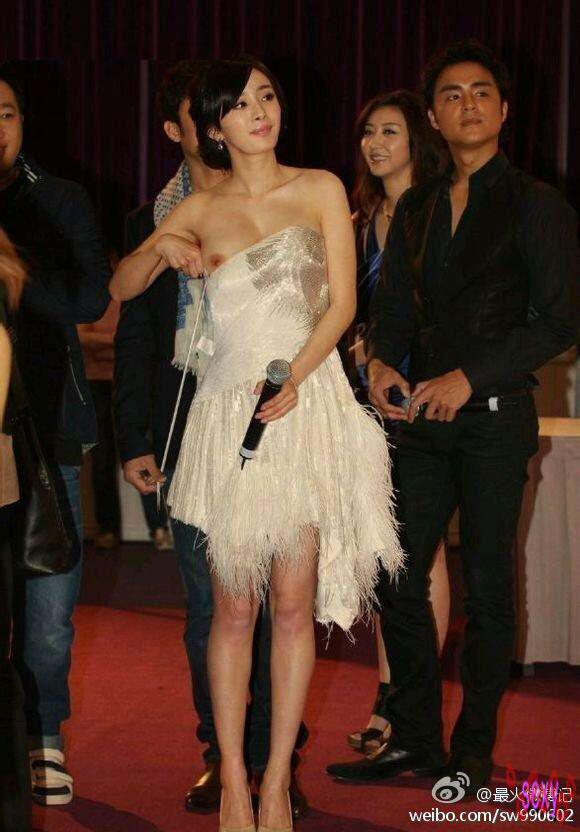
杨幂台上露点了?。。。
发表于2018-12-30-浏览量(7592)
来自于103.151.173.102亚太地区网友评分!

地铁遇没穿内裤美女?。。。
发表于2018-08-30-浏览量(6030)
来自于45.32.39.75日本东京网友评分!

Lola Forner 成龙电影 快餐车 龙兄虎弟 龙女郎露点写真。。。
发表于2020-04-01-浏览量(3246)
来自于60.246.51.76澳门特别行政区网友评分!

胸部比心。。。
发表于2017-08-12-浏览量(1641)
来自于85.237.206.197英国英格兰伦敦网友评分!

老外真会玩,做爱拍X光。。。
发表于2016-12-03-浏览量(9629)
来自于43.249.50.166印度网友评分!

美女这么开放走光?
发表于2018-05-22-浏览量(902)
来自于106.113.13.179河北省石家庄市 电信网友评分!

姑娘咋了,当众脱衣。。。
发表于2024-04-28-浏览量(439)
来自于101.94.224.43上海市上海市 电信网友评分!

美女拿个茄子很开心?。。。
发表于2024-05-30-浏览量(183)
来自于124.126.3.110北京市北京市 电信网友评分!

泼水节,美女穿什么衣服?。。。
发表于2024-07-09-浏览量(231)
来自于106.87.116.73重庆市重庆市 电信网友评分!

女游客雪地裸拍。。。
发表于2018-04-10-浏览量(801)
来自于49.157.47.254菲律宾网友评分!

欢迎投稿,不删贴。。。
发表于2014-01-01-浏览量(1518)
来自于外星?网友评分!

想吃这个。。。
发表于2015-01-17-浏览量(240)
来自于外星?网友评分!

自动鞋带。。。
发表于2014-02-23-浏览量(276)
来自于221.4.131.13广东省东莞市 联通网友评分!

欢迎投稿,不删贴。。。
发表于2014-01-01-浏览量(1518)
来自于221.4.131.13广东省东莞市 联通网友评分!

欢迎投稿,不删贴。。。
发表于2014-01-01-浏览量(1518)
来自于59.36.46.85广东省深圳市 电信网友评分!
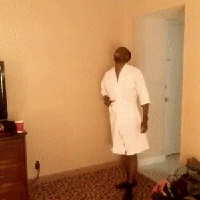
多么痛的领悟。。。
发表于2014-02-22-浏览量(239)
来自于59.36.151.136广东省深圳市 电信网友评分!

欢迎投稿,不删贴。。。
发表于2014-01-01-浏览量(1518)
来自于59.36.151.136广东省深圳市 电信网友评分!

想吃这个。。。
发表于2015-01-17-浏览量(240)
来自于59.36.151.136广东省深圳市 电信网友评分!

Good morning...
发表于2014-01-22-浏览量(352)
来自于59.36.151.136广东省深圳市 电信网友评分!
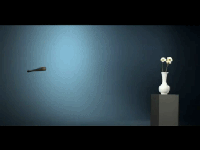
鸡蛋碰石头后果?
发表于2014-02-03-浏览量(249)
来自于59.36.151.136广东省深圳市 电信网友评分!

地铁遇没穿内裤美女?。。。
发表于2018-08-30-浏览量(6034)
来自于120.239.19.168广东省汕头市 移动网友评分!
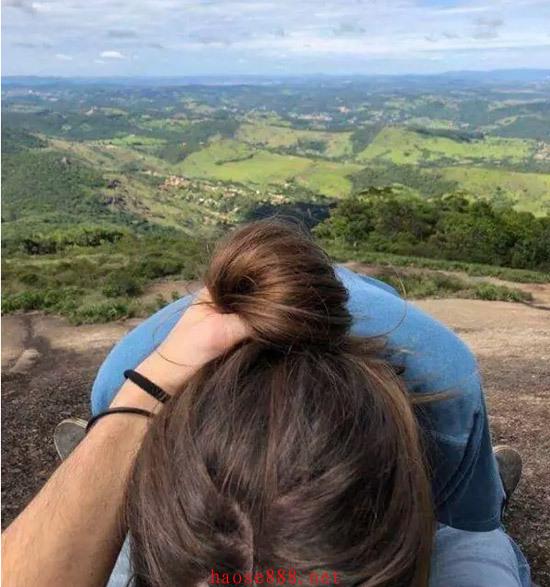
山上风景好,帮女友扎头发?
发表于2025-11-19-浏览量(47)
来自于39.144.156.241中国 移动网友评分!

芭蕾舞男伴的手放哪了?。。。
发表于2025-10-23-浏览量(77)
来自于156.224.76.8香港特别行政区网友评分!

宿舍女主播这么大,买洗衣液?。。。
发表于2025-11-19-浏览量(38)
来自于156.224.76.8香港特别行政区网友评分!

姑娘你的胸掉了。。。
发表于2025-10-31-浏览量(46)
来自于156.224.76.8香港特别行政区网友评分!

Lola Forner 成龙电影 快餐车 龙兄虎弟 龙女郎露点写真。。。
发表于2020-04-01-浏览量(3247)
来自于104.128.92.178美国加利福尼亚洛杉矶网友评分!

美女真的大?。。。
发表于2025-01-16-浏览量(176)
来自于180.143.44.156广西壮族自治区百色市 电信网友评分!

小太妹真狠。。。
发表于2015-06-24-浏览量(1195)
来自于112.92.74.86广东省珠海市 联通网友评分!

小姐怎么性奋玩这了?。。。
发表于2024-06-11-浏览量(189)
来自于104.251.178.50美国德克萨斯达拉斯网友评分!

弟弟们,吃完饭了么?。。。
发表于2024-09-13-浏览量(187)
来自于104.251.178.50美国德克萨斯达拉斯网友评分!
- 文章总数:5806
- 页面总数:3
- 分类总数:4
- 标签总数:7
- 评论总数:8
- 浏览总数:8689689
