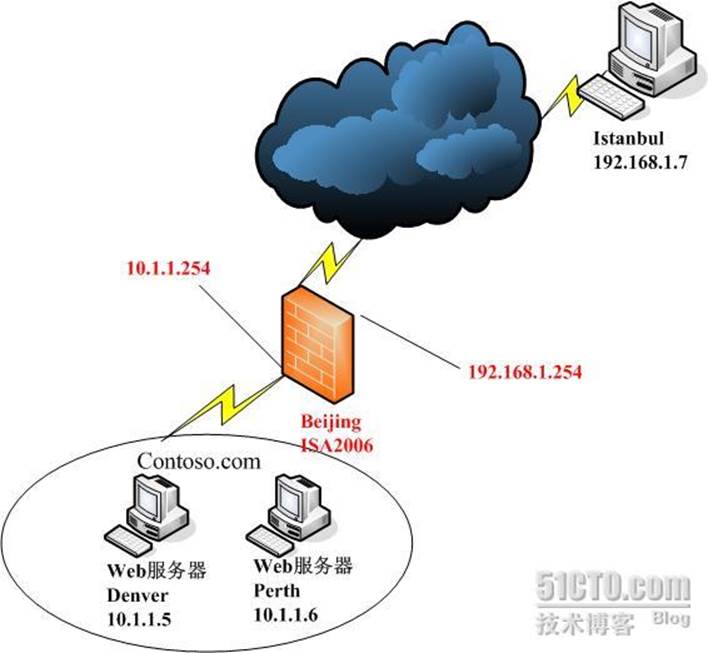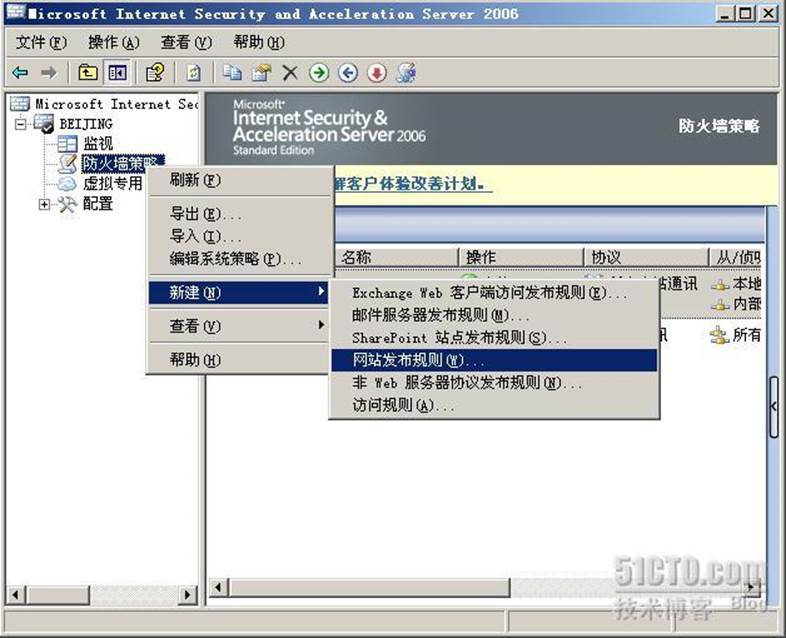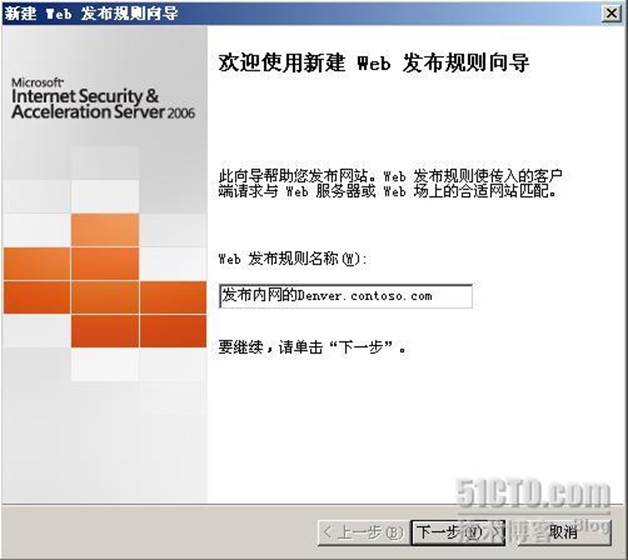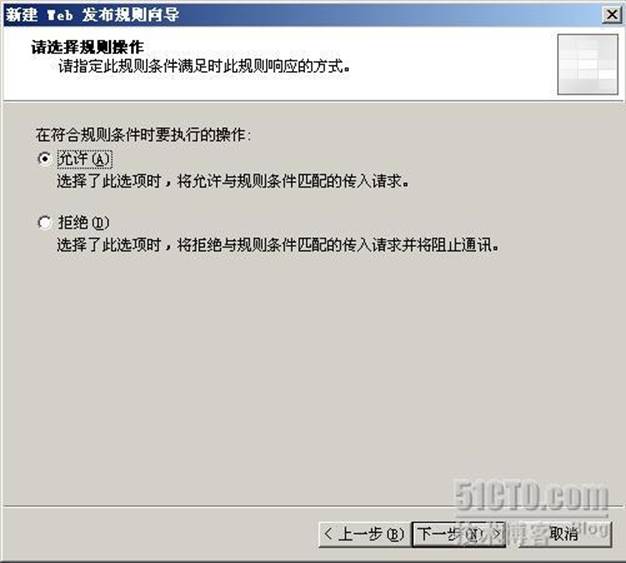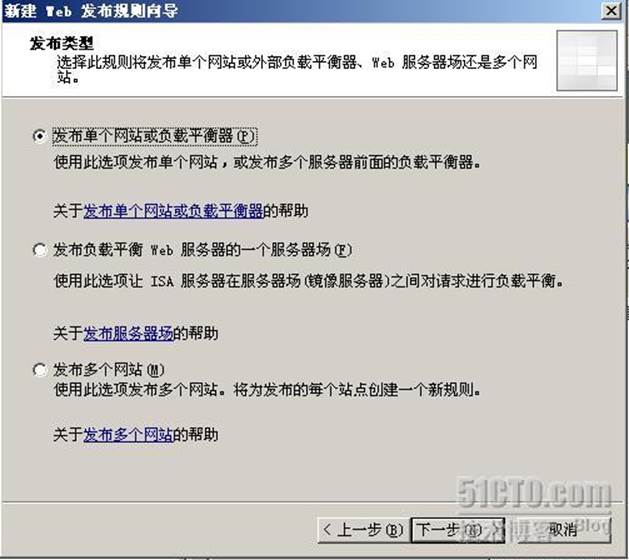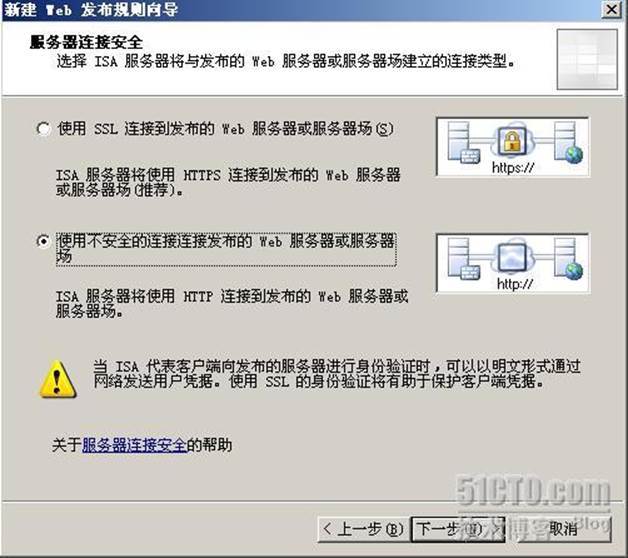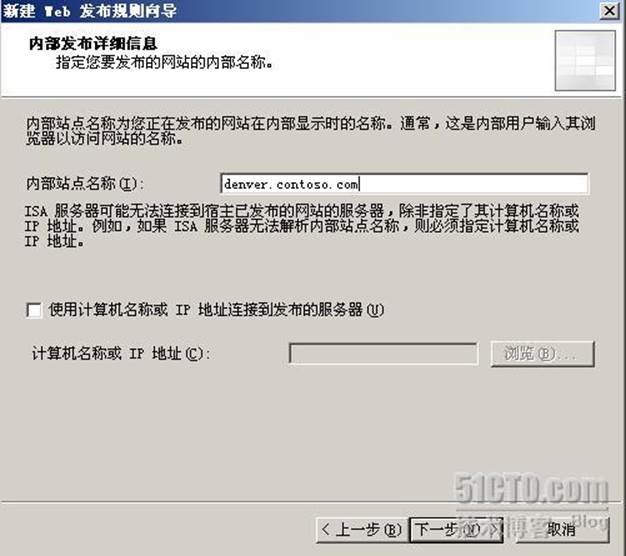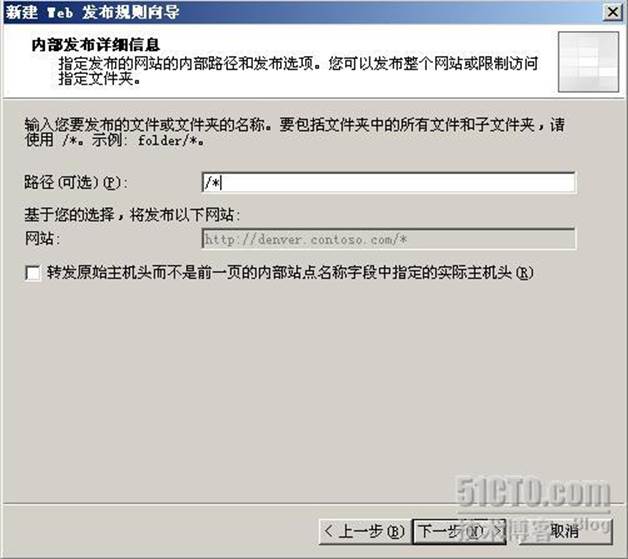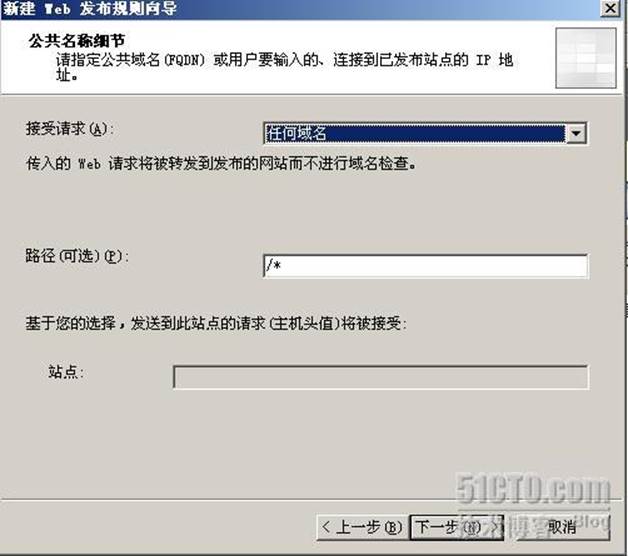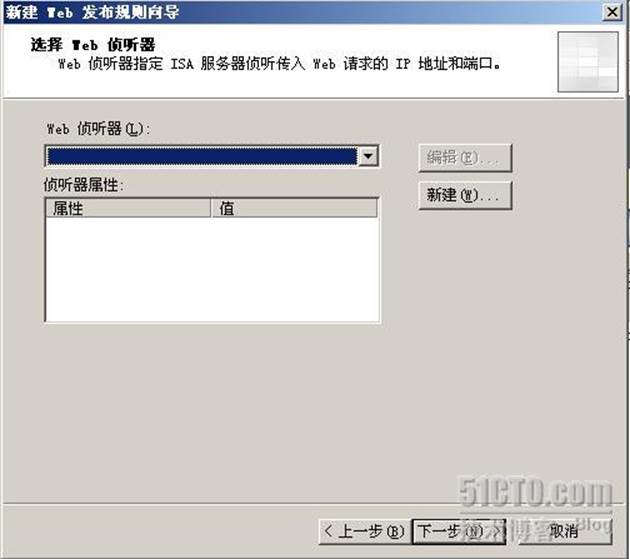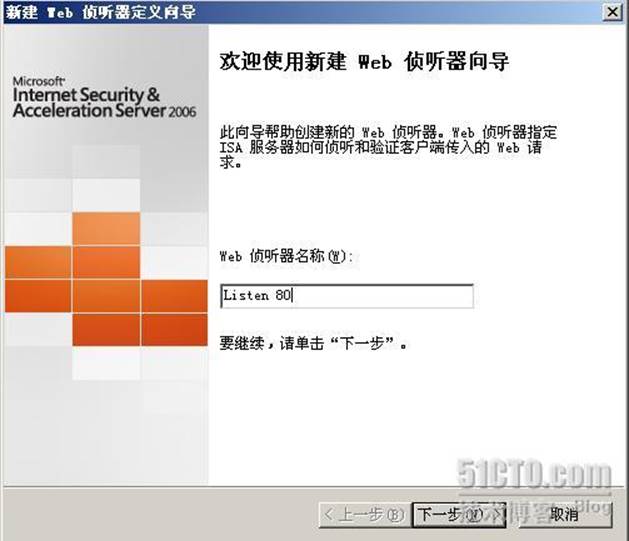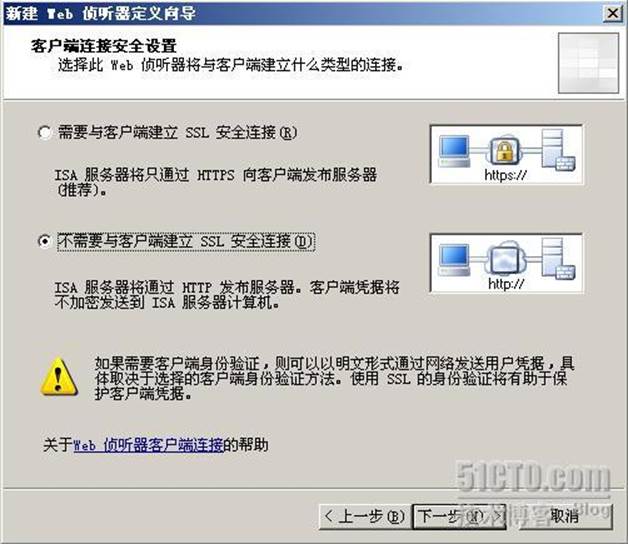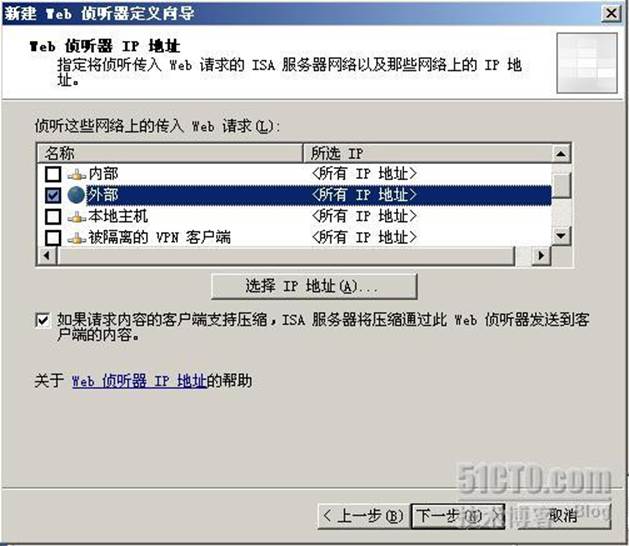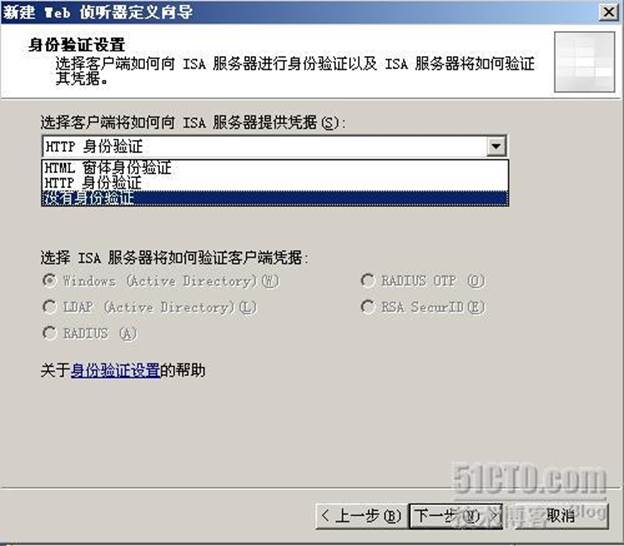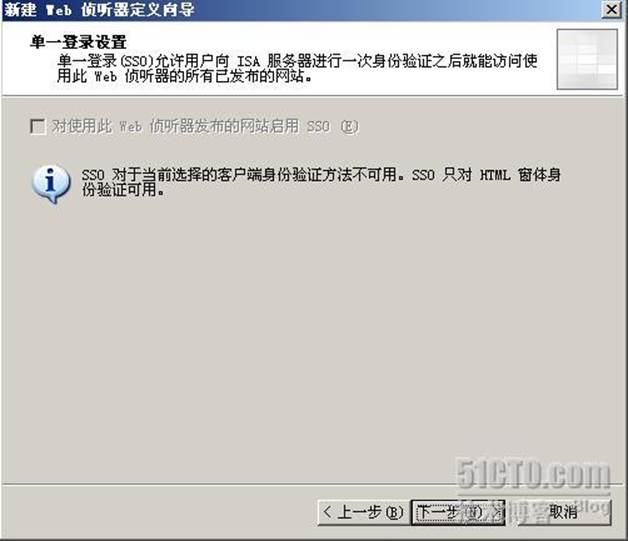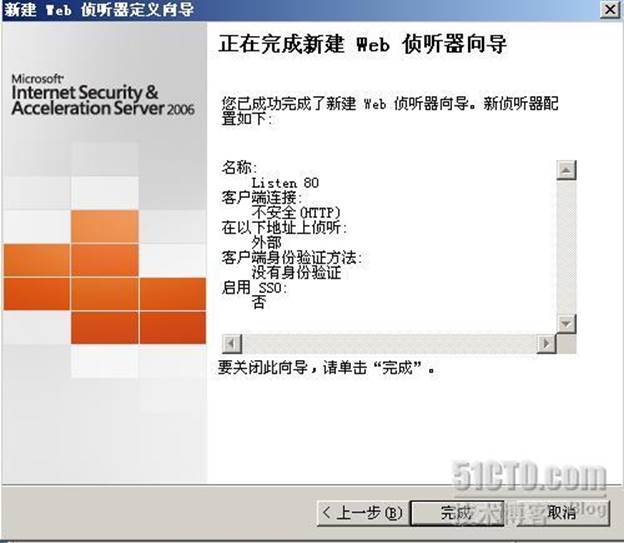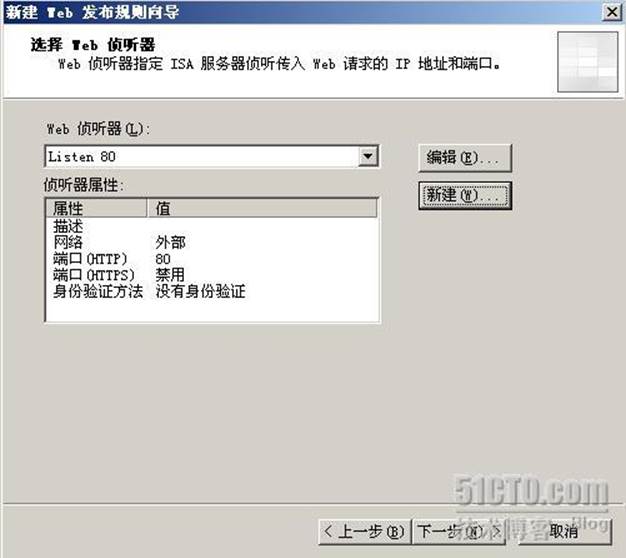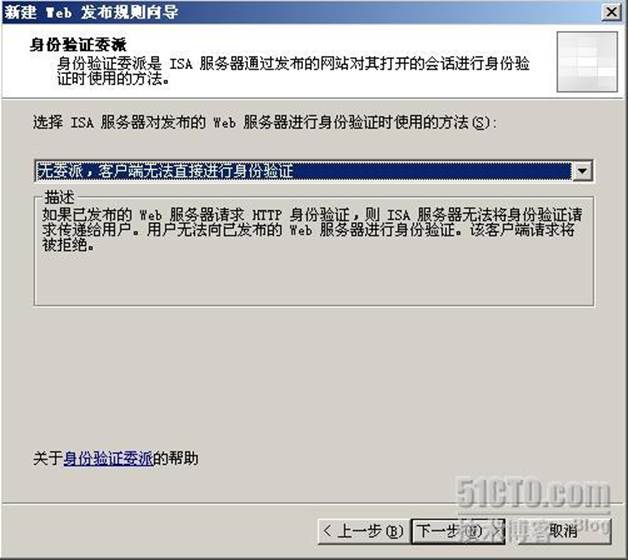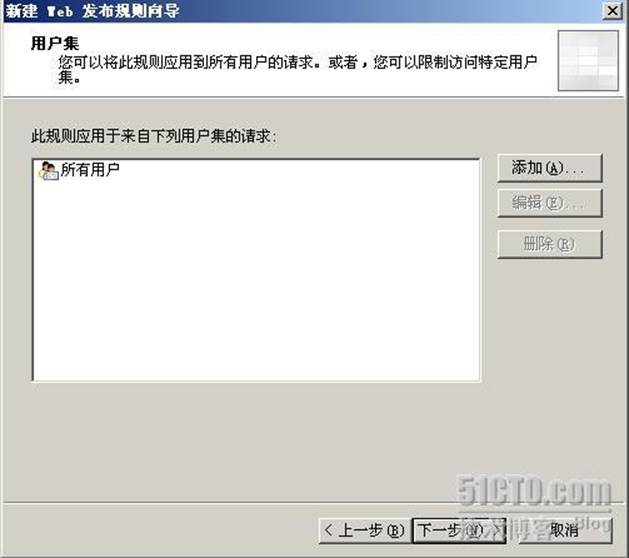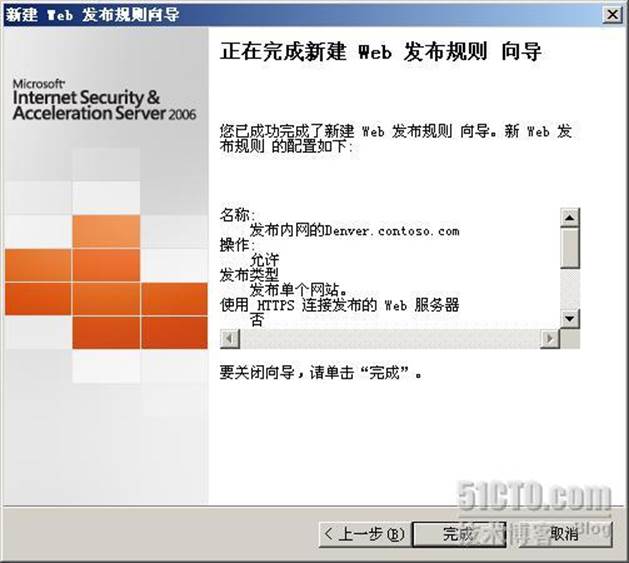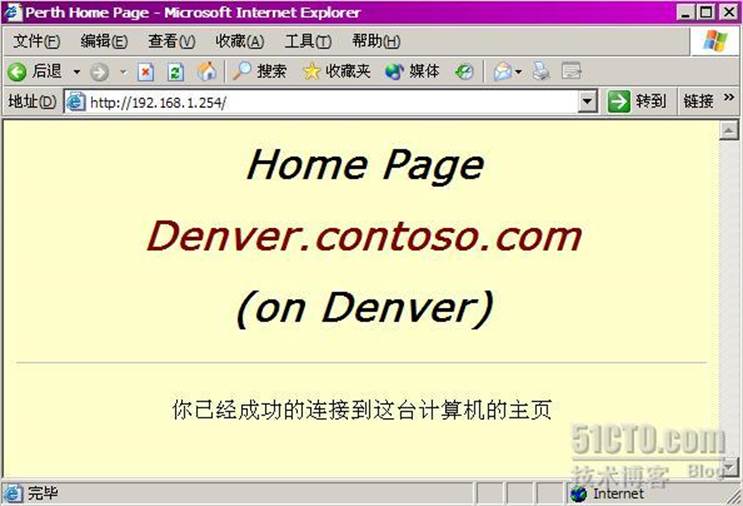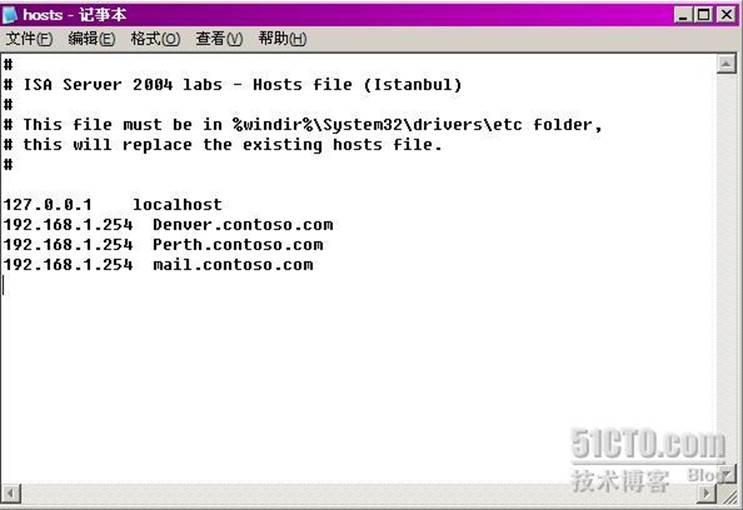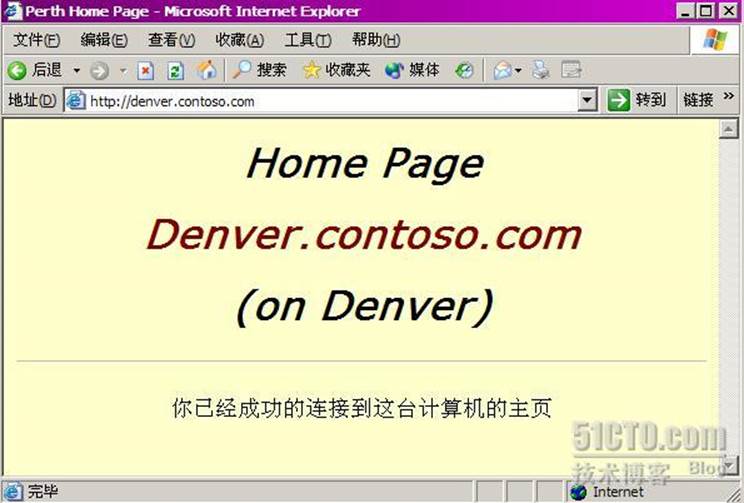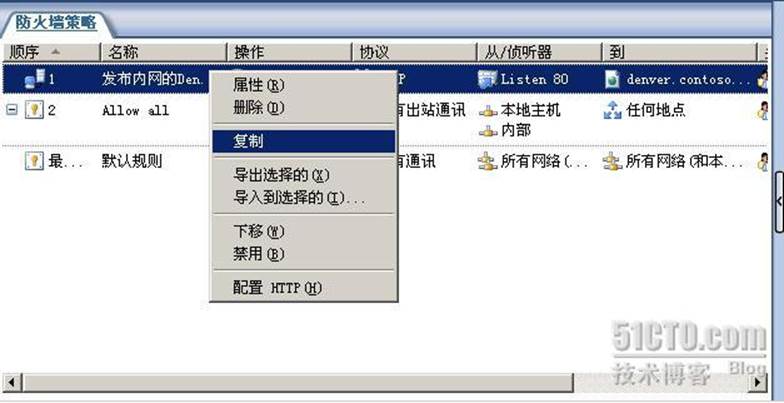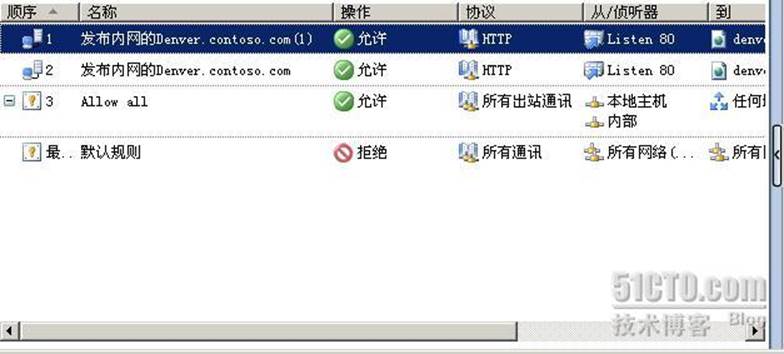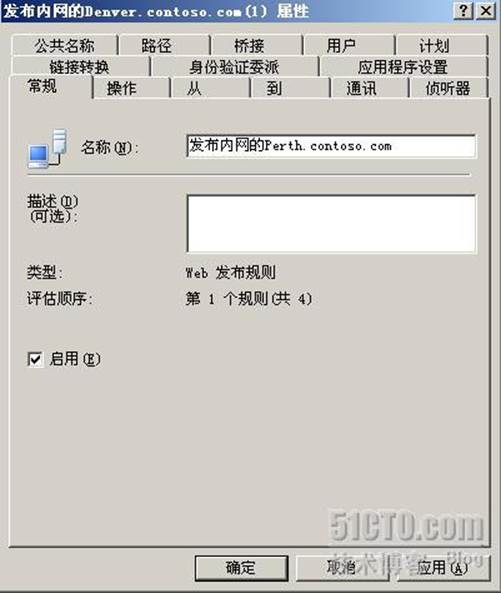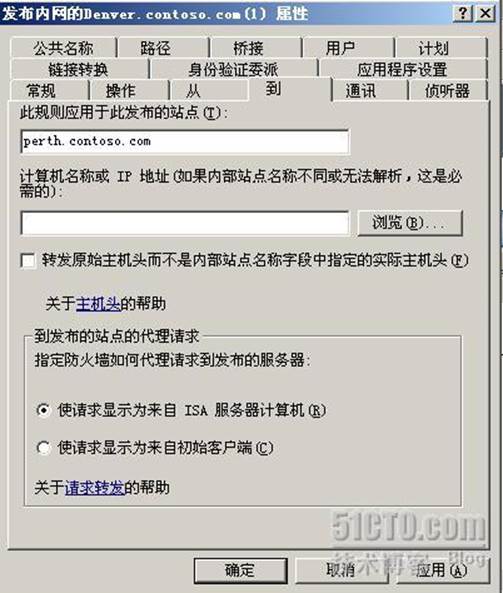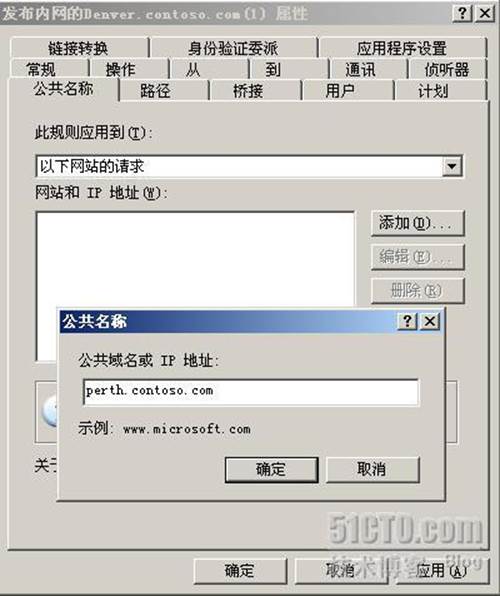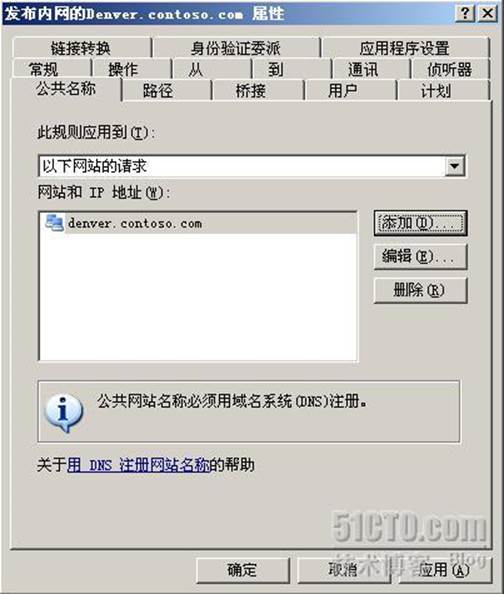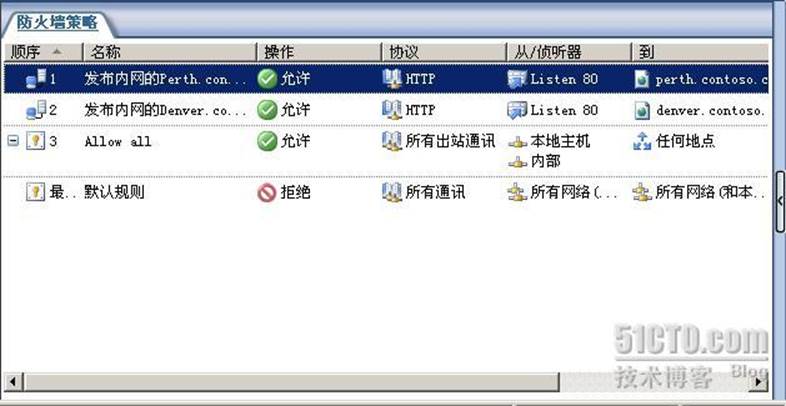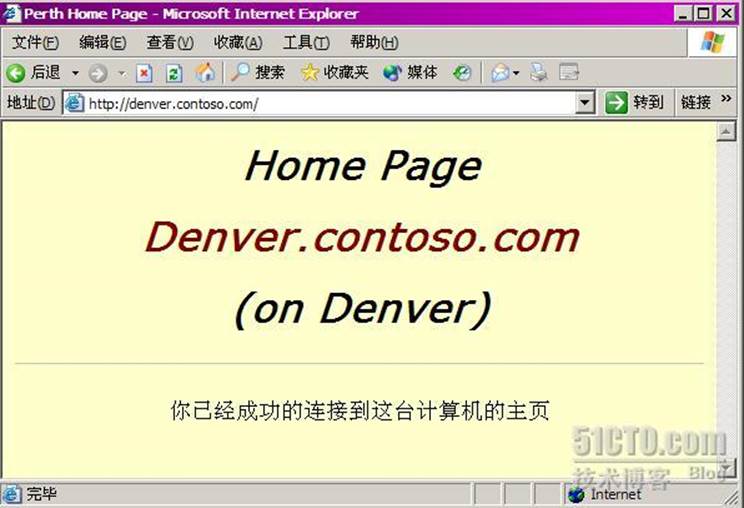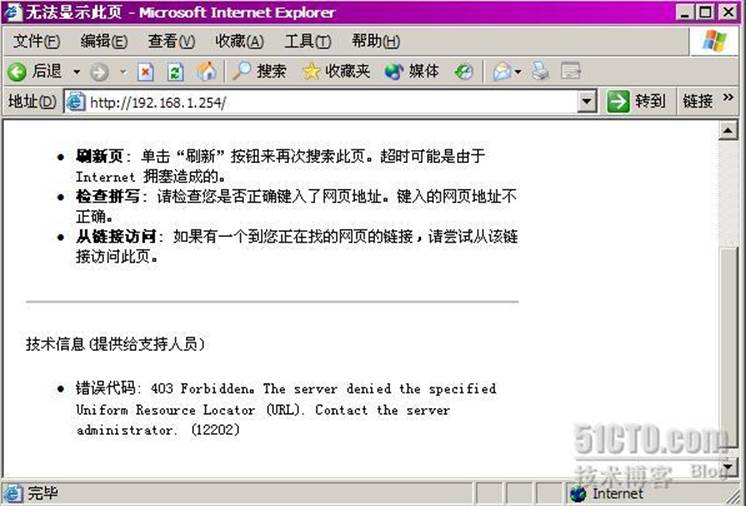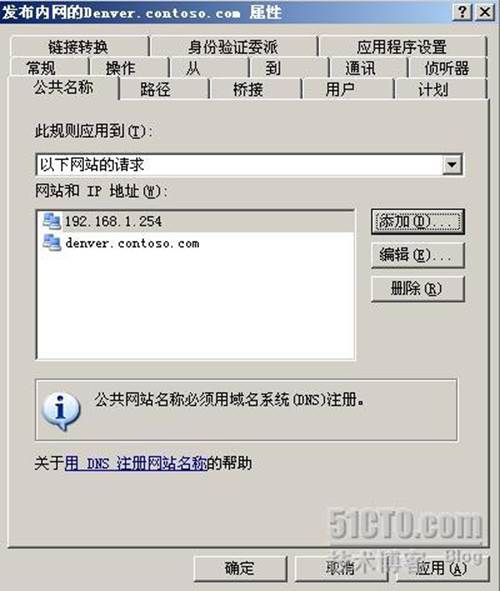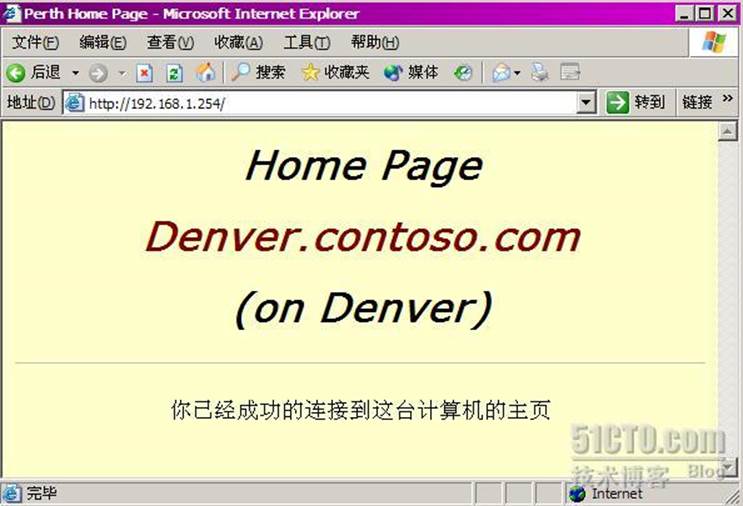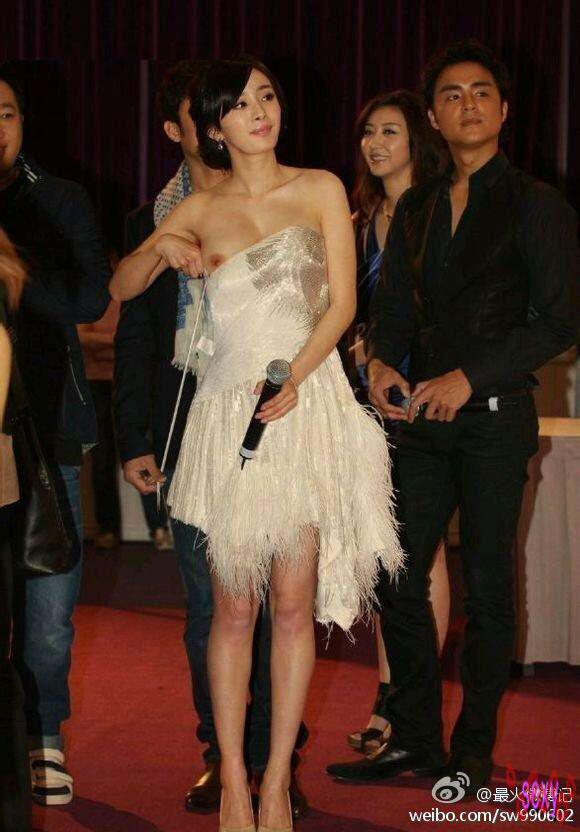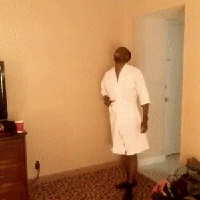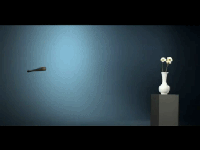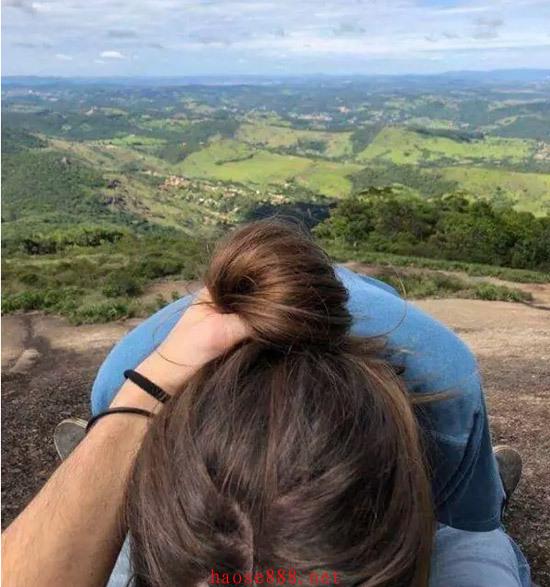双向实时数据同步部署
首先添加服务器ssh信任,即免秘钥登陆
Web1:192.168.10.36
Web2:192.168.10.37
分别在web1和web2上执行以下命令
mkdir ~/.ssh
chmod 700 ~/.ssh
生成RSA密钥
ssh-keygen -t rsa
(然后连续三次回车)
添加密钥到授权密钥文件中
cd
~/.ssh
ssh "-p 22" 192.168.10.36 cat /root/.ssh/id_rsa.pub >>
authorized_keys #小写p
ssh "-p 22" 192.168.10.37 cat /root/.ssh/id_rsa.pub >>
authorized_keys
scp -P 22 authorized_keys 192.168.10.37:/root/.ssh/ #大写P
chmod
600 /root/.ssh/authorized_keys
在服务器server2上操作
chmod 600 /root/.ssh/authorized_keys
需要提供软件列表:(版本必须一致)
inotify-tools-3.14.tar.gz
ocaml-3.12.1.tar.gz
unison-2.40.63.tar.gz
下载地址:
wget http://github.com/downloads/rvoicilas/inotify-tools/inotify-tools-3.14.tar.gz
wget http://caml.inria.fr/pub/distrib/ocaml-3.12/ocaml-3.12.1.tar.gz
wget http://www.seas.upenn.edu/~bcpierce/unison//download/releases/stable/unison-2.40.63.tar.gz(不可用)
两台服务器都要执行以下命令:
yum install ctags-etags
tar xzvf inotify-tools-3.14.tar.gz
cd inotify-tools-3.14
./configure
Make
make install
tar -zxvf ocaml-3.12.1.tar.gz
cd ocaml-3.12.1
./configure
make world opt
make install
tar -xzvf unison-2.40.63.tar.gz
cd unison-2.40.63
make UISTYLE=text
make install
执行make install时提示以下错误:
mv /root/bin//unison /tmp/unison-24397
mv: 无法获取"/root/bin//unison" 的文件状态(stat): 没有那个文件或目录
make: [doinstall] 错误 1 (忽略)
cp unison /root/bin/
cp: 无法创建普通文件"/root/bin/": 是一个目录
make: *** [doinstall] 错误 1
因为unison默认是将unison文件拷贝到/root/bin目录,但Linux默认没有该目录,所以我们需要将生成的可执行文件unison复制到系统PATH目录。
所以需要我们手动执行以下命令:
cp unison /usr/local/bin
测试同步情况:
unison -batch /home/web1/ ssh://192.168.10.37//home/wen2/
在web1设备上新建脚本,并且后台运行:
Vi unison.sh
------------------------------------以下是脚本内容-------------------------------------------
#/bin/bash
ip2="192.168.10.36"
src2="/home/web1/"
dst2="/home/web2/"
/usr/local/bin/inotifywait -mrq -e create,delete,modify,move $src2 | while read line; do
/usr/local/bin/unison -batch $src2 ssh://$ip2/$dst2
echo -n "$line " >> /var/log/inotify.log
echo `date | cut -d " " -f1-4` >> /var/log/inotify.log
done
------------------------------------以上是脚本内容-------------------------------------------
在web2设备新建脚本,并且后台运行
Vi unison.sh
------------------------------------以下是脚本内容-------------------------------------------
#/bin/bash
ip2="192.168.10.37"
src2="/home/web2/"
dst2="/home/web1/"
/usr/local/bin/inotifywait -mrq -e create,delete,modify,move $src2 | while read line; do
/usr/local/bin/unison -batch $src2 ssh://$ip2/$dst2
echo -n "$line " >> /var/log/inotify.log
echo `date | cut -d " " -f1-4` >> /var/log/inotify.log
done
------------------------------------以上是脚本内容-------------------------------------------
分别在两台设备上运行脚本,测试是否能够同步。